[ad_1]
CRM market revenue has reached 80$ billion in 2023 and is expected to exceed 130$ billion in the next 5 years (see Figure 1). Although there are numerous CRM solutions on the market, each has its own set of features, costs, pros, and cons, making it difficult to choose the ideal CRM for an organization’s needs.
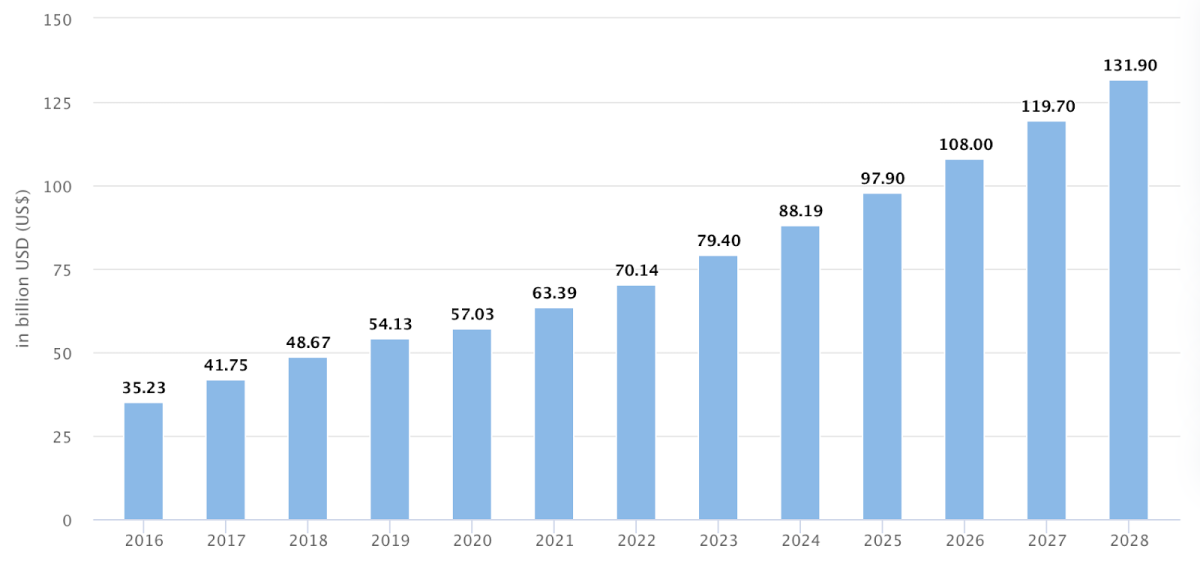
Source: Statista
Figure 1. CRM software market revenue
This article evaluates Zendesk Sell CRM, one of the market’s leading vendors, as well as the top four Zendesk CRM alternatives, together with their features, commercials, and ratings on software review platforms.
Why is CRM crucial for businesses?
Implementing CRM software in organizations is essential because it significantly improves customer service by centralizing customer interactions, enabling tailored and efficient service delivery. It also provides an invaluable source of customer behavior knowledge, improving targeted marketing and sales efforts. CRM systems’ scalability ensures they expand with a company, making them a long-term, sustainable investment.
Customer Relationship Management (CRM) can be implemented in various industries, such as:
Zendesk Sell CRM evaluation
Features
- Advanced compliance management
- Contact & account management
- Calendar & automated notifications (w/additional costs)
- 360-degree customer view
- Predictive lead scoring
- Reporting & analytics
Pricing
- Starts from 19$ per user/month, billed annually
- Free 14-day trial is available
User ratings (out of 5)
G2: 4.2
Capterra: 4.3
Pros
- The software interface is simple and user-friendly.
- Contact management feature is easy to navigate and very intuitive.
Cons
- Doesn’t offer low-code no-code capabilities that allow the teams to customize the dashboard without requiring extensive programming knowledge.
- Some users state that the documentation to train new users is inadequate.
- Some users state that the reporting & analytics functions can be developed.
Top 4 Zendesk CRM alternatives
1- Creatio
Features
- Real-time monitoring
- Advanced compliance management
- Contact & account management
- Calendar & automated notifications
- Email automation
- 360-degree customer view
- Predictive lead scoring
- Low-code no-code development
- Reporting & analytics
Pricing
- Starts from 25$ per user/month with monthly subscription options
- Free 14-day trial is available
User ratings (out of 5)
G2: 4.6
Capterra: 4.8
Pros
- Most customers state that low-code and no-code capabilities provide them with flexibility and enhanced customization.
- AI-powered models accelerate reporting & analytics, and sales processes.
- Offers extensive marketing tools.
Cons
- Some users state that there is room for improvement in the mobile app.
Sponsored:
Discover Creatio, the no-code workflow automation and CRM platform that provides organizations with freedom and flexibility. Every day, millions of workflows are launched on the platform by thousands of organizations in over 100 countries.
To get a sense of their services, watch this brief video:
2- Salesforce Sales Cloud
Pricing
- Starts from 25$ per month, billed annually
- Free 30-day trial is available
User ratings (out of 5)
G2: 4.3
Capterra: 4.4
Pros
- The integration possibilities with third-party tools increase the functionality of the tool.
- Free-trial period is longer than the other tools.
- The tool offers extensive customization possibilities.
Cons
- The tool requires additional fees to benefit from all of its functionalities.
- There is a learning curve for the tool.
3- Monday.com CRM
Pricing
- Starts from 27$ per 3 user/month, billed annually
- Free 14-day trial is available
User ratings (out of 5)
G2: 4.7
Capterra: 4.6
Pros
- It is very simple, easy to use, and organized.
- They offer lower prices per user compared to other vendors.
Cons
- The platform doesn’t offer advanced reporting and analytics.
- More advanced features require extra costs.
4- Freshsales
Pricing
- Starts from 15$ per user/month, billed annually
- Free 21-day trial is available
User ratings (out of 5)
G2: 4.5
Capterra: 4.5
Pros
- Set-up procedures and training on the platform are easy.
- Customers state that the tool is customizable and can be integrated with many third-party tools.
Cons
- Some customers stated that the load time can be slow, especially on mobile devices.
- Advanced features require additional costs.
- Some customers stated that they were dissatisfied with the customer support.
For those interested in, here is our data-driven list of CRM software.
Further Readings
If you need help in vendor selection, don’t hesitate to contact us:
Find the Right Vendors
Source link


