[ad_1]
Organizations require effective tools to manage job scheduling and coordinate workflows. Enterprise job scheduling software has become increasingly important for businesses to:
- optimize processes
- allocate resources
- enhance overall efficiency.
In 2023, the job scheduling software market has continued to develop, offering solutions tailored to the needs of diverse industries. This article will discuss the top job and enterprise scheduling software options available in 2023, highlighting their distinct features and capabilities.
What is enterprise job scheduling software?
Enterprise job scheduling software automates and manages the execution of IT tasks, processes, or workflows within an organization. It is designed to optimize the allocation of technology resources, minimize manual interventions, and ensure tasks are completed efficiently and on time. By creating a structured and organized approach to managing tasks, job scheduling software helps streamline operations and improve overall productivity. The key components of Enterprise job scheduling software are:
- Task scheduling: The ability to schedule tasks to run automatically at specified times, dates, or intervals, reducing the need for manual intervention.
- Dependency management: Managing relationships between tasks and ensuring that dependent tasks are executed in the correct sequence, considering any prerequisites or conditions.
- Resource allocation: Allocating and managing resources such as CPU, memory, or personnel, ensuring that tasks have the necessary resources to run efficiently and without conflicts.
- Monitoring and reporting: Providing real-time monitoring of task execution, as well as reporting on task status, progress, and performance metrics.
- Error handling and notifications: Identifying and handling errors during task execution and notifying relevant personnel about issues or required actions.
- Integration: Connecting with other applications and systems, enabling the automation of processes across multiple platforms and environments.
What is the difference between job scheduling and enterprise job scheduling software?
While both job scheduling and enterprise job scheduler automate and manage tasks, the main difference lies in the scale, complexity, and requirements they are designed to address. Enterprise job scheduler software is tailored to meet the needs of larger organizations with more complex scheduling demands across multiple systems and applications. In contrast, job scheduling often focuses on individual projects or processes and is designed to optimize resource allocation and streamline operations.
Enterprise job schedulers are equivalent to workload automation tools since they offer a more centralized approach, while job schedulers do not.
Top 5 benefits of enterprise job scheduling software
1-Time and cost savings
By automating repetitive tasks and processes, job scheduling software reduces the need for manual intervention, saving time and allowing employees to focus on more critical or strategic work.
2-Dependency management
Job scheduling software effectively manages dependencies between tasks, ensuring that they are executed in the correct sequence and considering any prerequisites or conditions. This ensures the smooth execution of complex workflows and processes.
3-Enhanced visibility and control
Real-time monitoring and reporting features in job scheduling software provide better visibility into task execution and progress, enabling managers and decision-makers to identify issues, make data-driven decisions, and optimize processes.
4-Scalability
Job scheduling software can easily adapt to organizational changes, accommodating growth or shifts in business processes and ensuring seamless task execution even as complexity increases.
5-Integration
Most job scheduling solutions integrate with other applications and systems, enabling the automation of processes across multiple platforms and environments, further enhancing efficiency and productivity.
Comparison between enterprise job scheduling software
While choosing the top 6 job scheduling software for analysis, we consider the following publicly verifiable parameters:
- Number of Employees: A company’s revenue correlates with the number of employees. Thus we focus on companies with 300+ employees.
- References: We focus on vendors with proven success. The vendors we analyze should have at least one Fortune 500 reference.
We selected the following software based on the above-mentioned parameters. We ranked them according to the number of employees that the vendors have (except Redwood RunMyJob and ActiveBatch, see the transparency statement below). Be advised that all have at least one reference. But the exact number is not a factor in the ranking since it’s not possible to tally all the references.
- ActiveBatch1
- Redwood RunMyJobs2
- IBM Workload Scheduler3
- BMC Control-M4
- Airflow Job Scheduler5
- JAMS Scheduler6
- Tidal Workload Scheduler7
| Vendor | Rating* | Free Trial | Low-Code | Supported Coding Languages |
| ActiveBatch | 4.7 based on 200 reviews | Available on demand | Yes | -PowerShell, -Python, -VBScript, and more |
| Redwood RunMyJobs | 4.7 based on 40 reviews | Available on demand | Yes | -Python -R -And more than 25 coding languages |
| IBM Workload Scheduler | 4.3 based on 20 reviews | Available on demand | No | N/A |
| BMC Control-M | 4.3 based on 150 reviews | Available on demand | No | -JSON-Python |
| Airflow Job Scheduler | 4.3 based on 90 reviews | Open-Source | Yes | -Python |
| JAMS Scheduler | 4.6 based on 70 reviews | Available on demand | Yes | N/A |
| Tidal | 4.8 based on 35 Reviews | Available on demand | Yes | -Java-Powershell-Python-SQL |
*Ratings are based on the reviews on Capterra and G2.
Transparency statement
Numerous emerging tech companies, including Redwood, are sponsors of AIMultiple.
Top 7 Job scheduling software analyzed
1-ActiveBatch
ActiveBatch is a workload automation and enterprise job scheduling platform. It is designed to help organizations automate, manage, and monitor the execution of various tasks, processes, and workflows across multiple platforms, applications, and systems.ActiveBatch features a drag-and-drop UI that is easy to operate. (See Figure 1)

Figure 1: ActiveBatch
Source: ActiveBatch
ActiveBatch supports various integrations like Microsoft, Amazon Web Services, and VMware. A free trial is available on demand. With ActiveBatch, you can:
- Orchestrate processes more efficiently,
- Monitor automation across every system
- Meet security and compliance requirements
- Simplify and standardize best practices
2-Redwood RunMyJobs
Redwood RunMyJobs is a workload automation solution that allows users to seamlessly connect all systems and data, no matter the size and complexity of their IT landscape. With RunMyJobs, users can connect SaaS solutions from on-premise to the private cloud. A free trial is available on demand.
RunMyJobs can easily be integrated with SAP and Oracle. With RunMyJobs, you can:
- Customize workflows
- Create process flows with a low-code approach
- Set up resilient parallel and dependent processes
- Obtain end-end visibility
See the video below to check their offerings:
3-BMC Control-M
BMC Control-M is a leading enterprise job scheduling solution that helps organizations automate, manage, and monitor workflows across various platforms and applications. It offers a centralized view of all scheduled jobs, allowing users to streamline operations, manage dependencies, and optimize resource usage. A free trial is available on demand.
BMC’s Control-M features:
- Multi-platform scheduling to centrally manage a business process from end-to-end
- A central monitoring dashboard provides data on trends and forecasts
- Logging and audit trails to ensure regulatory compliance
- Alerts and notifications enabling management by exception
- Analysis and visualization tools provide a clear understanding of critical errors and help prioritize errors
4-IBM Z Workload Scheduler
IBM Workload Scheduler is a comprehensive enterprise job scheduling solution that helps manage workloads across distributed environments. It provides advanced automation, dependency management, and monitoring capabilities to ensure efficient and reliable job execution. A free trial is available on demand.
IBM Z Workload Scheduler features:
- Hybrid workload automation from a single point of control
- Wide variety of application plug-ins for business processes automation
- High scalability
- Embedded predictive analytics for SLA compliance management
- Easy integration in hybrid-cloud applications through REST API
- Zowe™ CLI workload automation add-on
5-Apache Airflow
Apache Airflow is an open-source modern, flexible job scheduler allowing you to define, schedule, and manage complex workflows or data pipelines. It is a distributed system that can run on a cluster of machines and can be easily integrated with various data sources and systems.
At its core, Airflow uses Directed Acyclic Graphs (DAGs) to represent workflows. Each node in the DAG represents a task or an operation, and the edges represent dependencies between tasks. Airflow allows you to define and schedule these DAGs (See Figure 2) using Python code or a visual interface, making creating, modifying, and maintaining workflows easy.
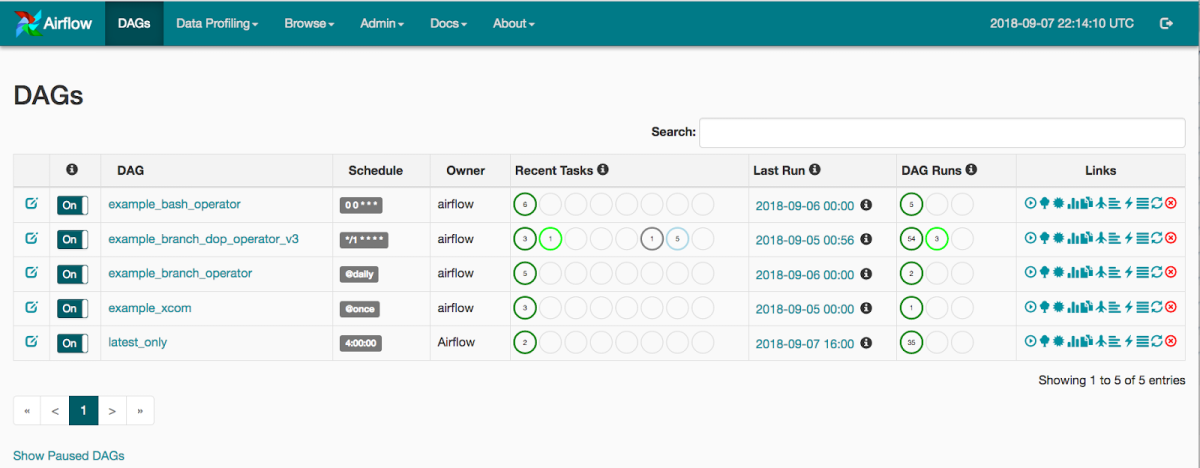
Figure 2: Apache Airflow
Source: Campfire Analytics8
Airflow provides a rich set of features that make it suitable for various use cases, including:
- data processing
- machine learning
- ETL (Extract, Transform, Load),
and more.
It supports many operators that allow you to interact with various data sources and systems, such as databases, Hadoop, Spark, Kubernetes, and more. Additionally, Airflow provides a web-based UI that allows you to monitor the status of your workflows, view logs, and troubleshoot issues.
6-JAMS Scheduler
JAMS Scheduler is a versatile enterprise job scheduling solution that automates and manages complex workflows across multiple platforms and applications. It provides a centralized management console, advanced scheduling features, and robust reporting capabilities to help organizations optimize their workload execution. A free trial is available on demand.
JAMS Scheduler features:
- Automating complex batch processing across enterprises.
- Dynamically allocating resources so that processes run as efficiently as possible.
- Identifying and resolving job and file dependency issues across multiple servers.
- Keeping jobs running reliably through high availability and failover add-ons.
- Supporting multi-tenant and clustered configurations.
- Running jobs locally if no agents are available.
See the video below for their offerings:
7-Tidal
Tidal Workload Automation is an enterprise-class workload automation solution. It is designed to help organizations automate, manage, and monitor complex and diverse IT job schedules across multiple platforms and applications.
You can see a tour of their workload automation tool in the video clip below:
If you want to get further information regarding enterprise job scheduling software, get our whitepaper here.
Find the Right Vendors
- Redwood, Linkedin.
- Redwood, Linkedin.
- IBM, Linkedin.
- BMC, Linkedin.
- Apache, Linkedin.
- Fortra, Linkedin.
- Redwood, Linkedin.
- Campfire Analytics, “Apache Airflow”
Source link


