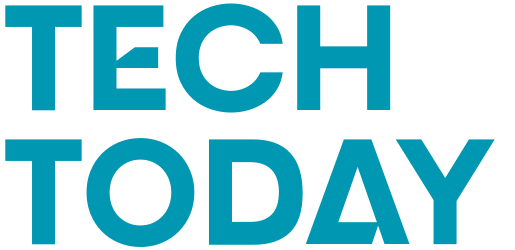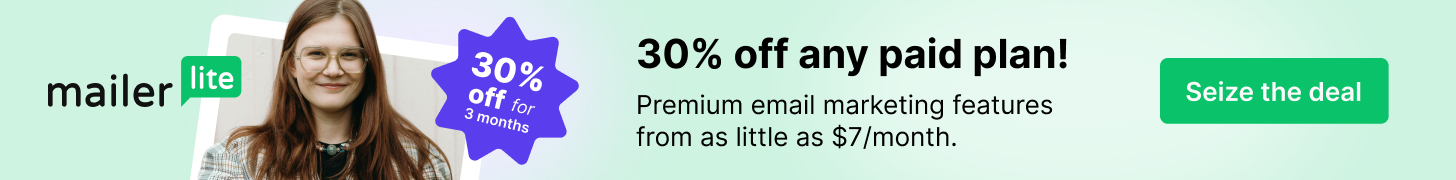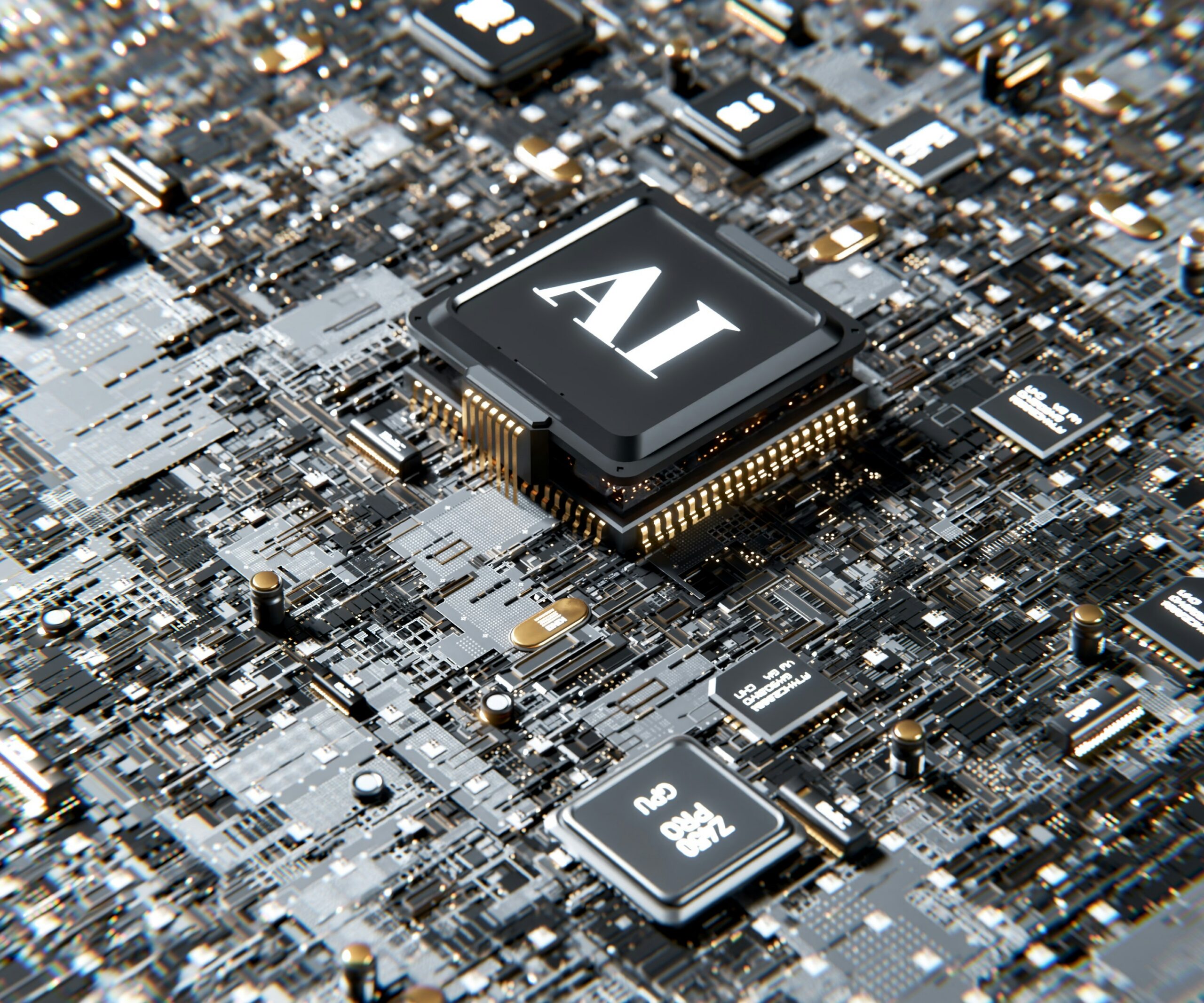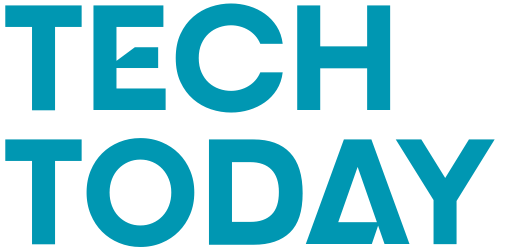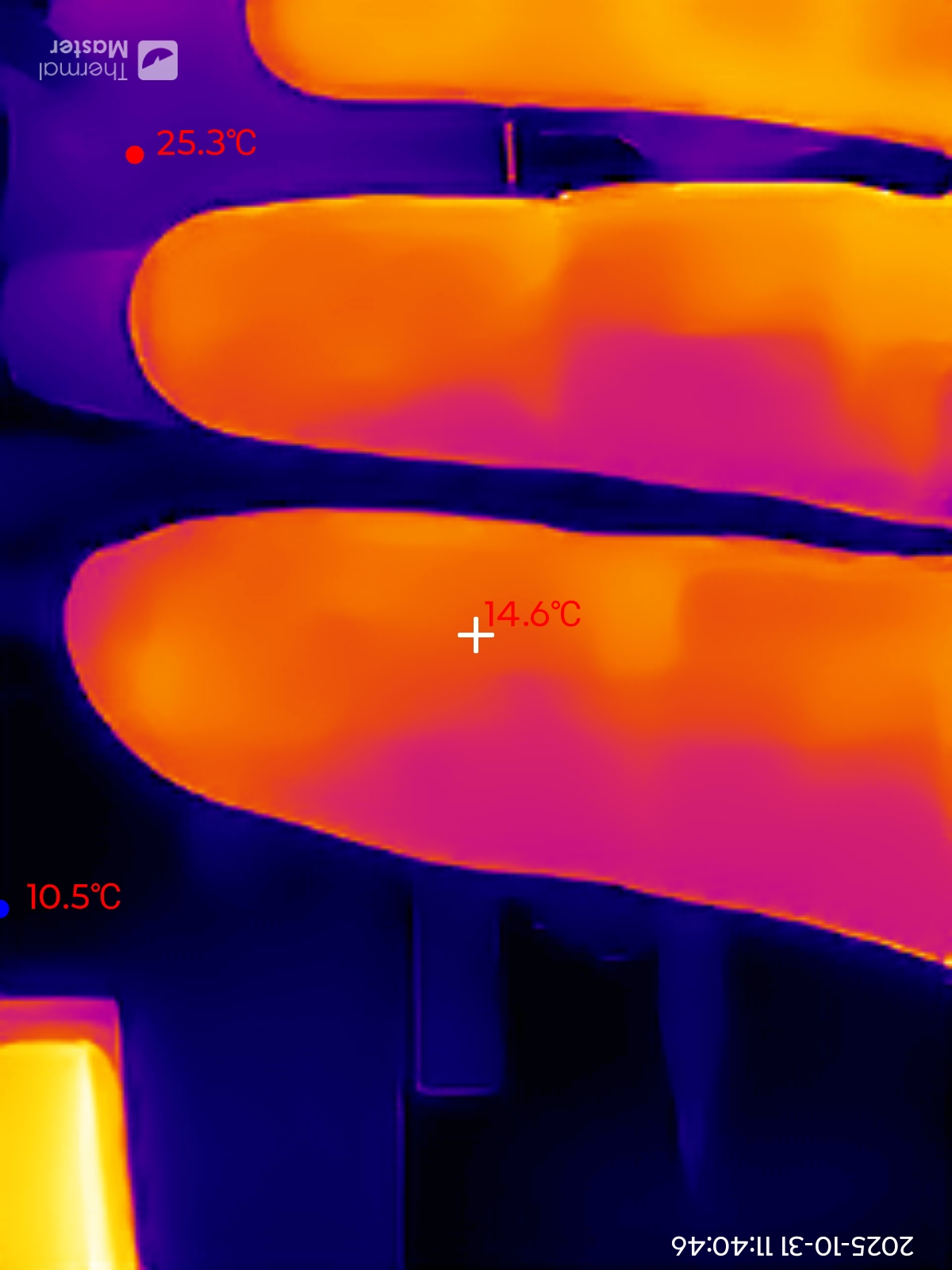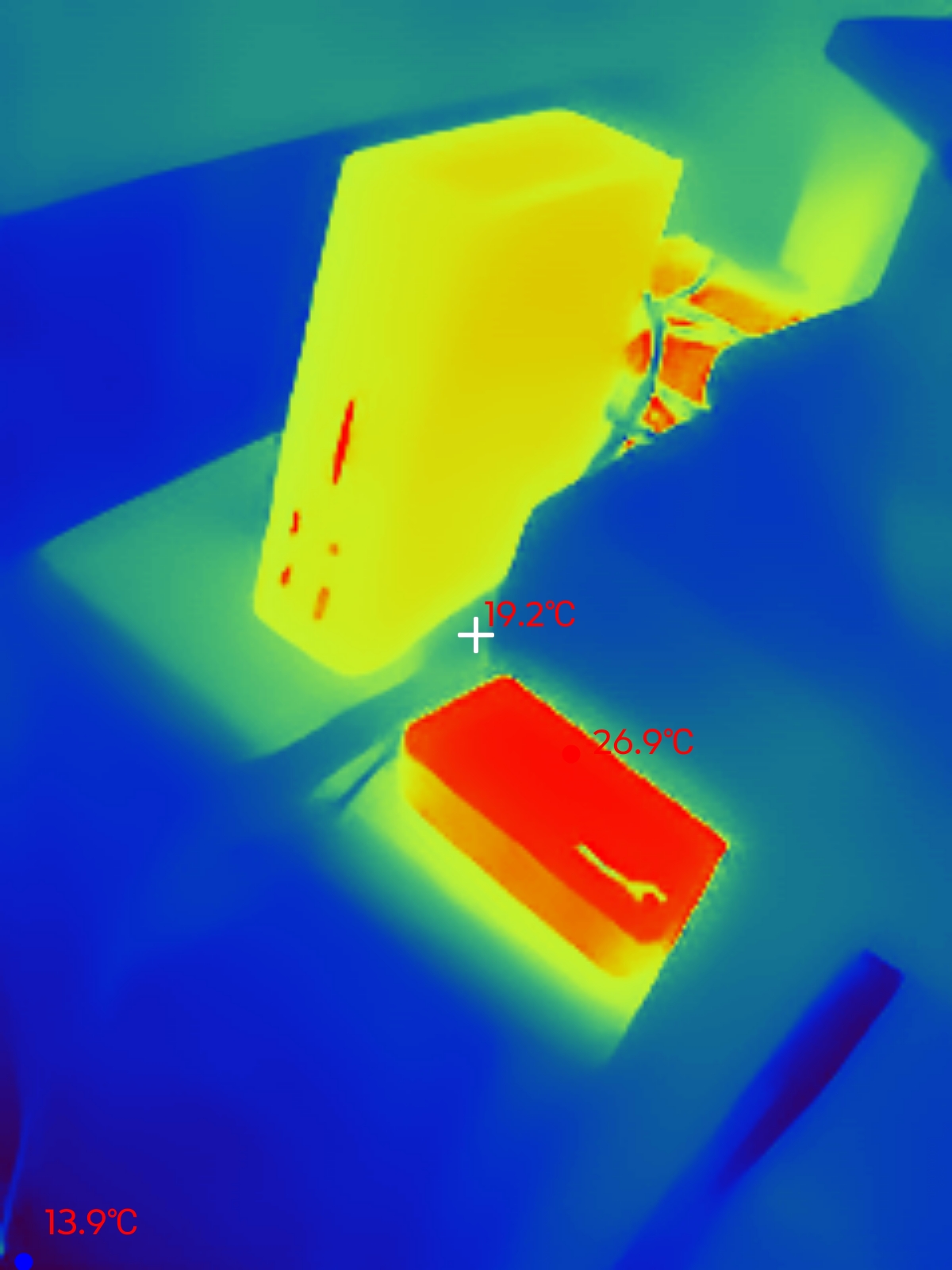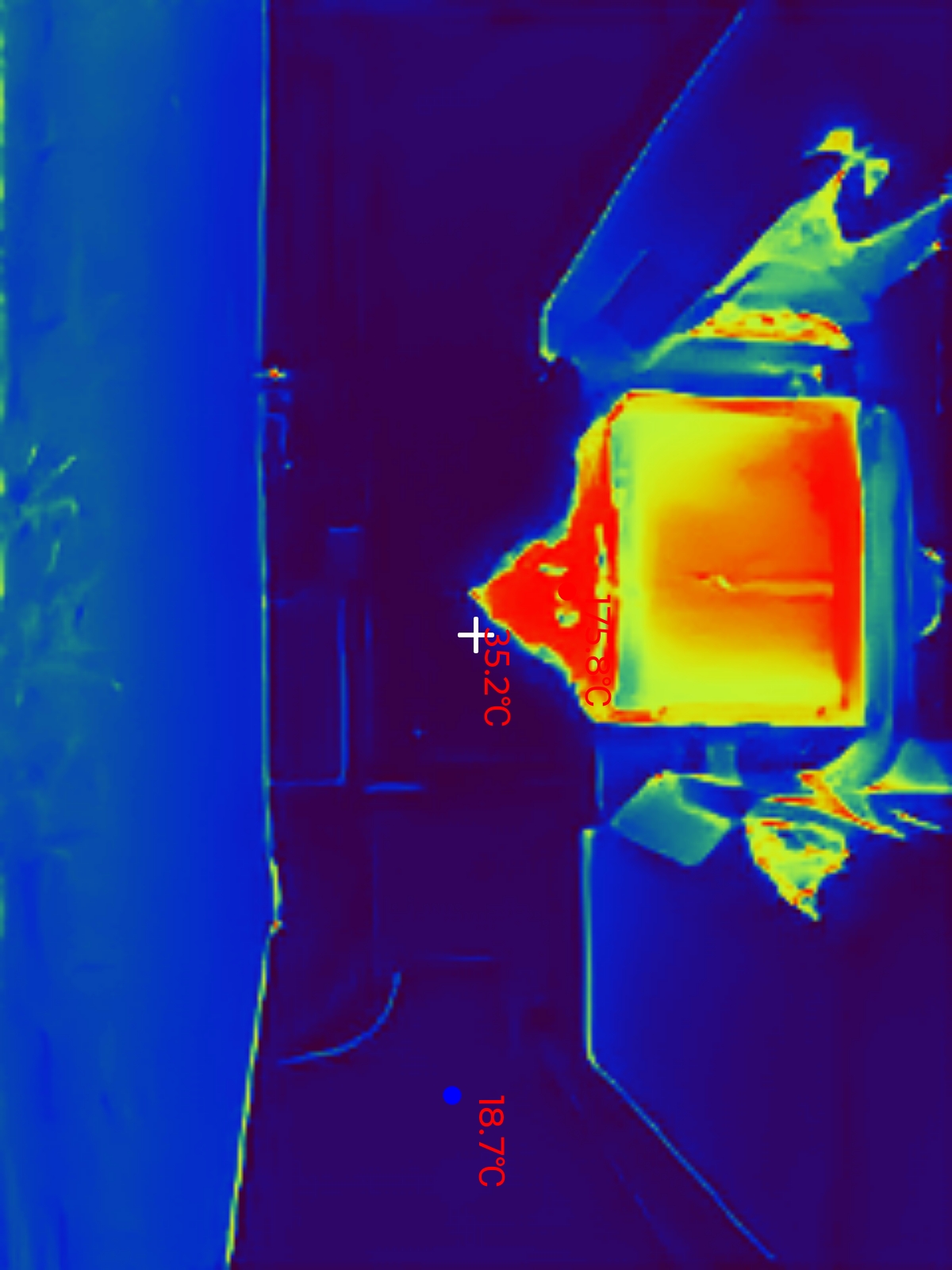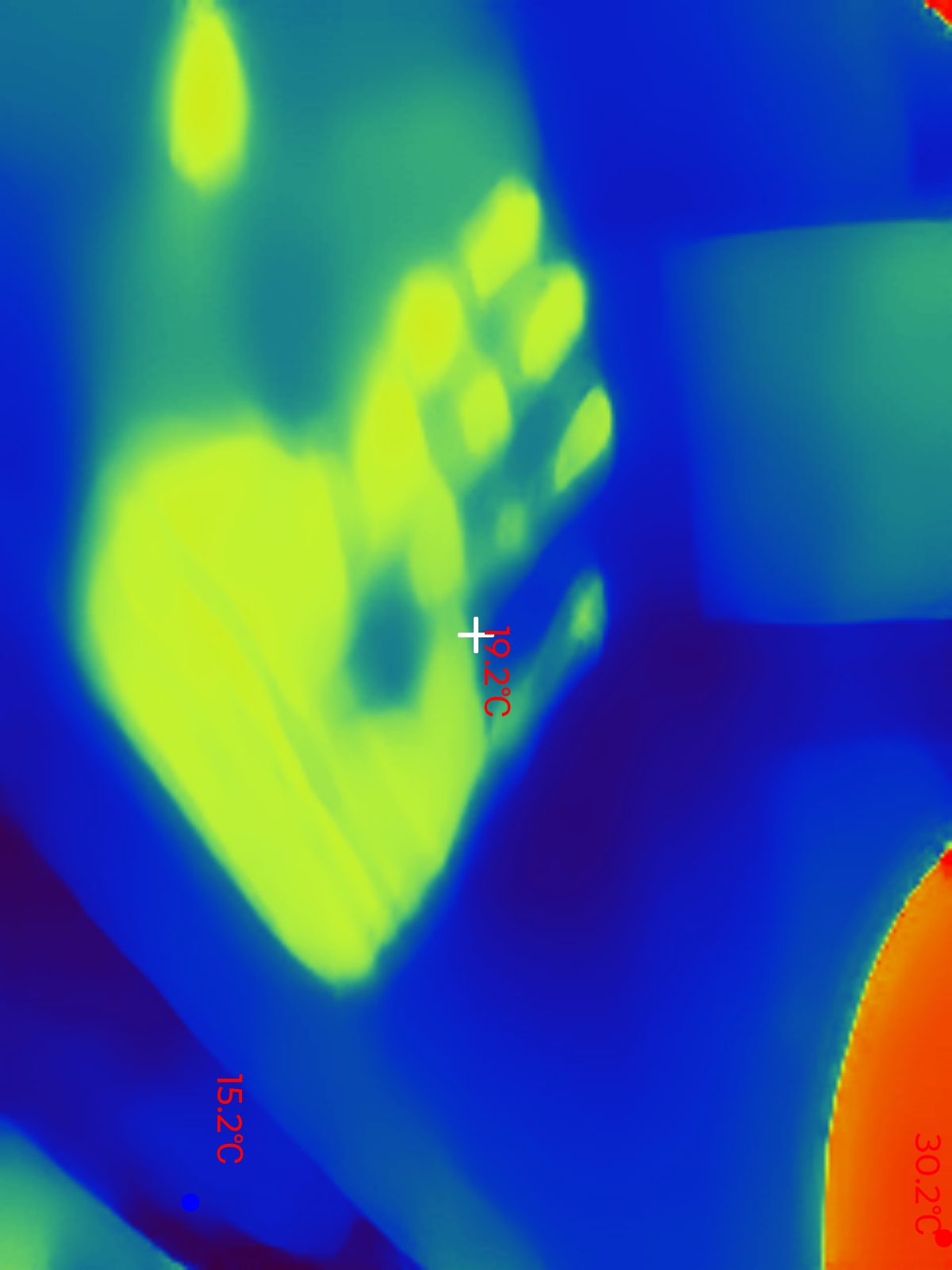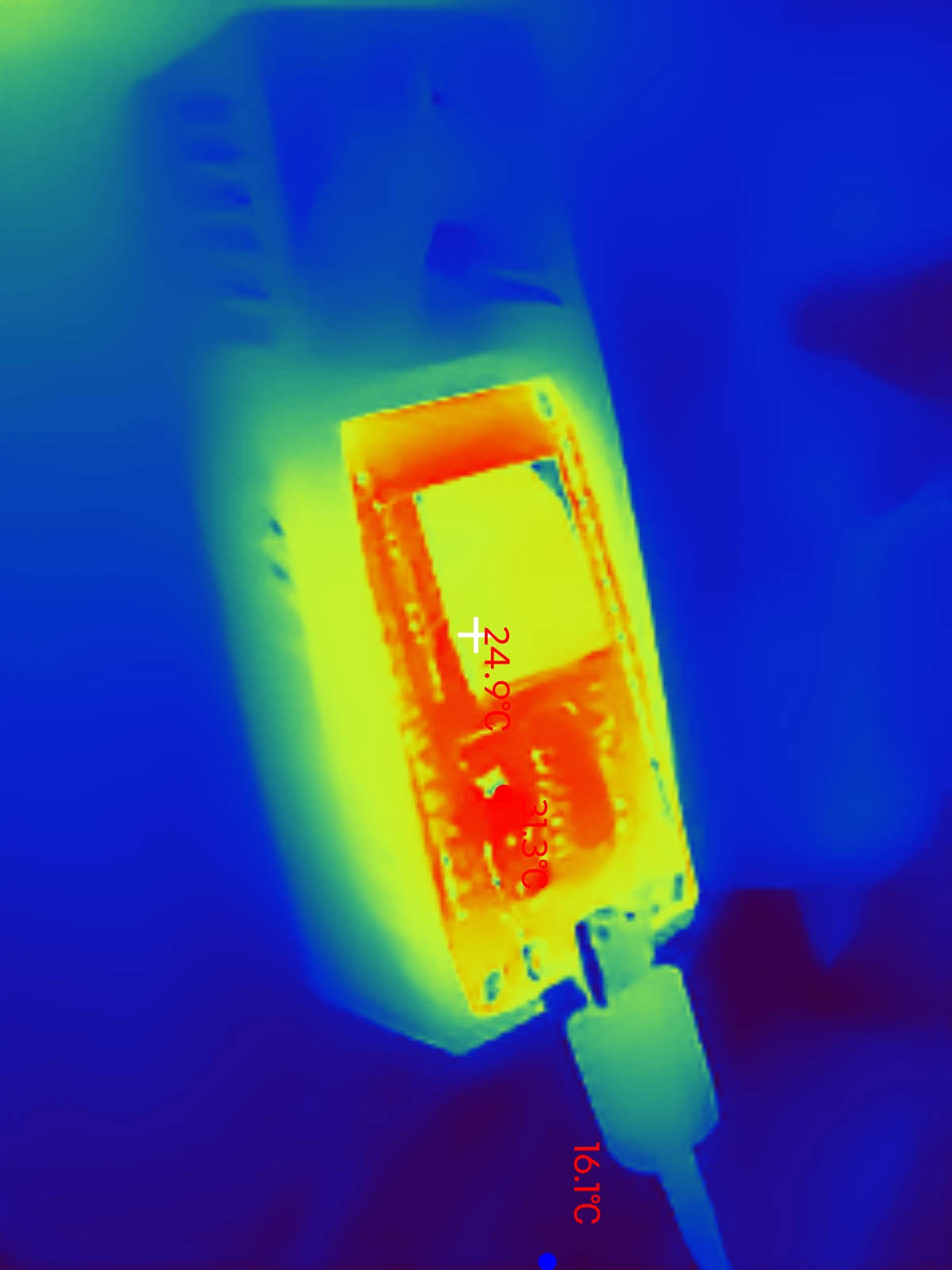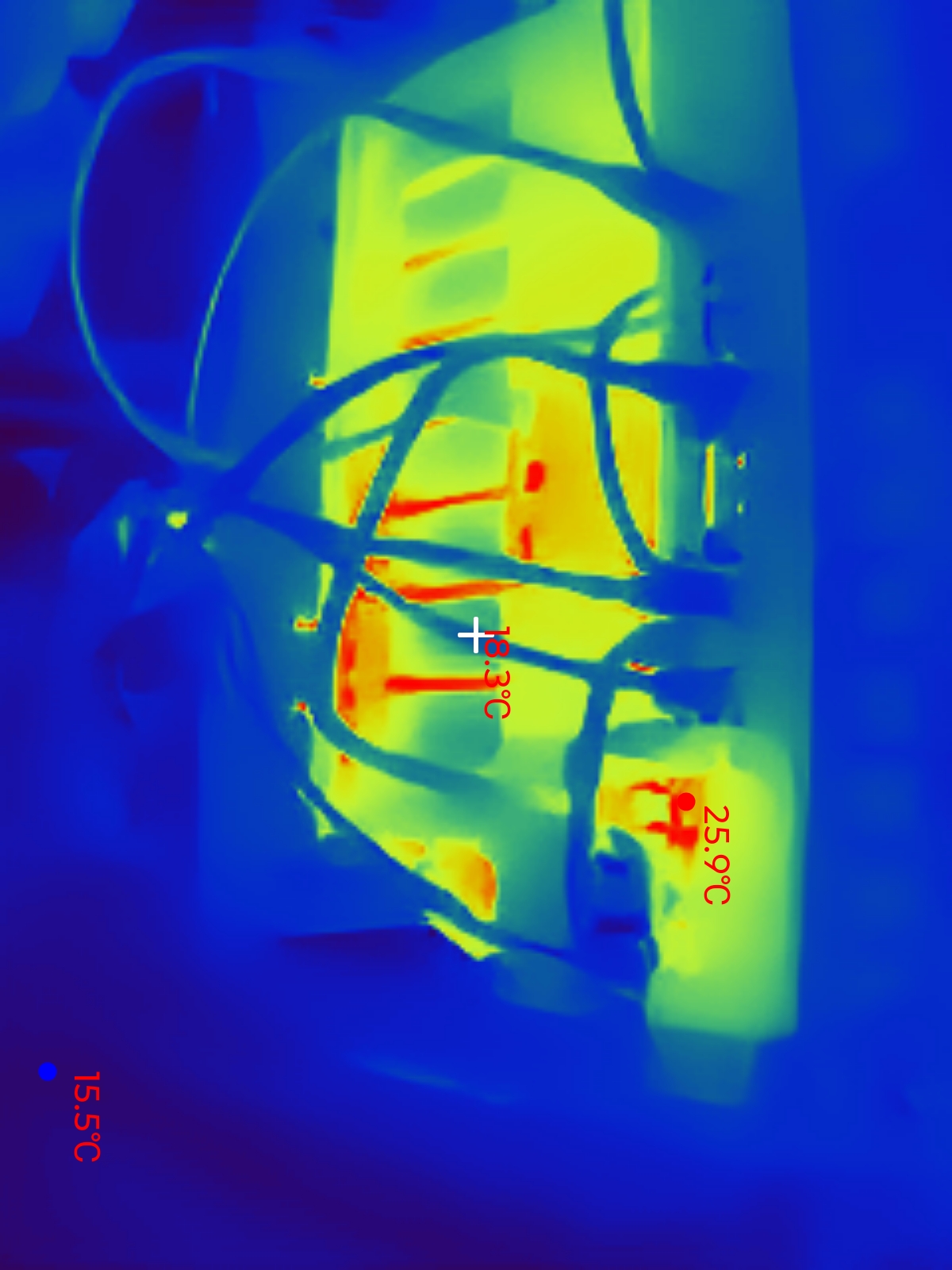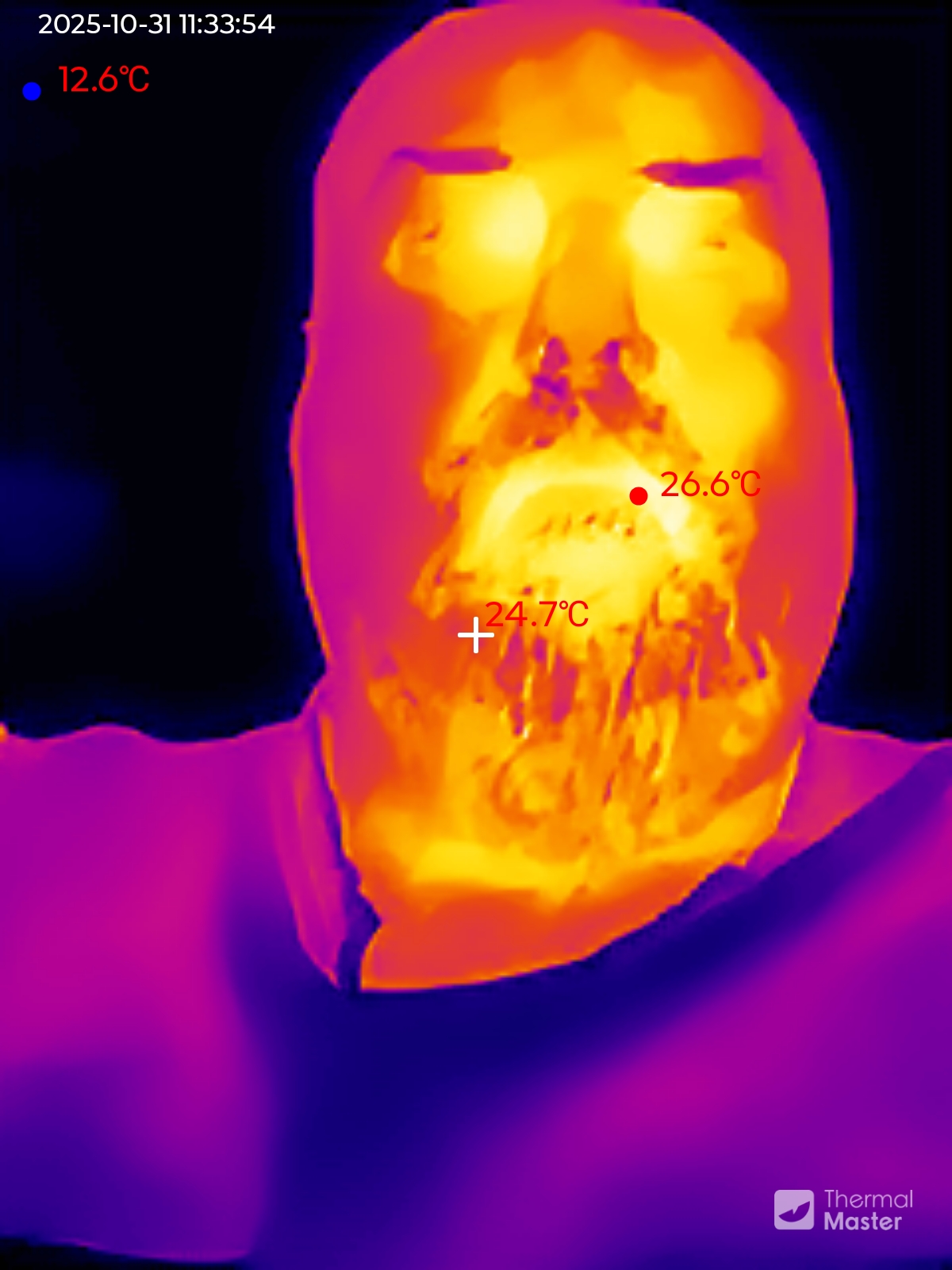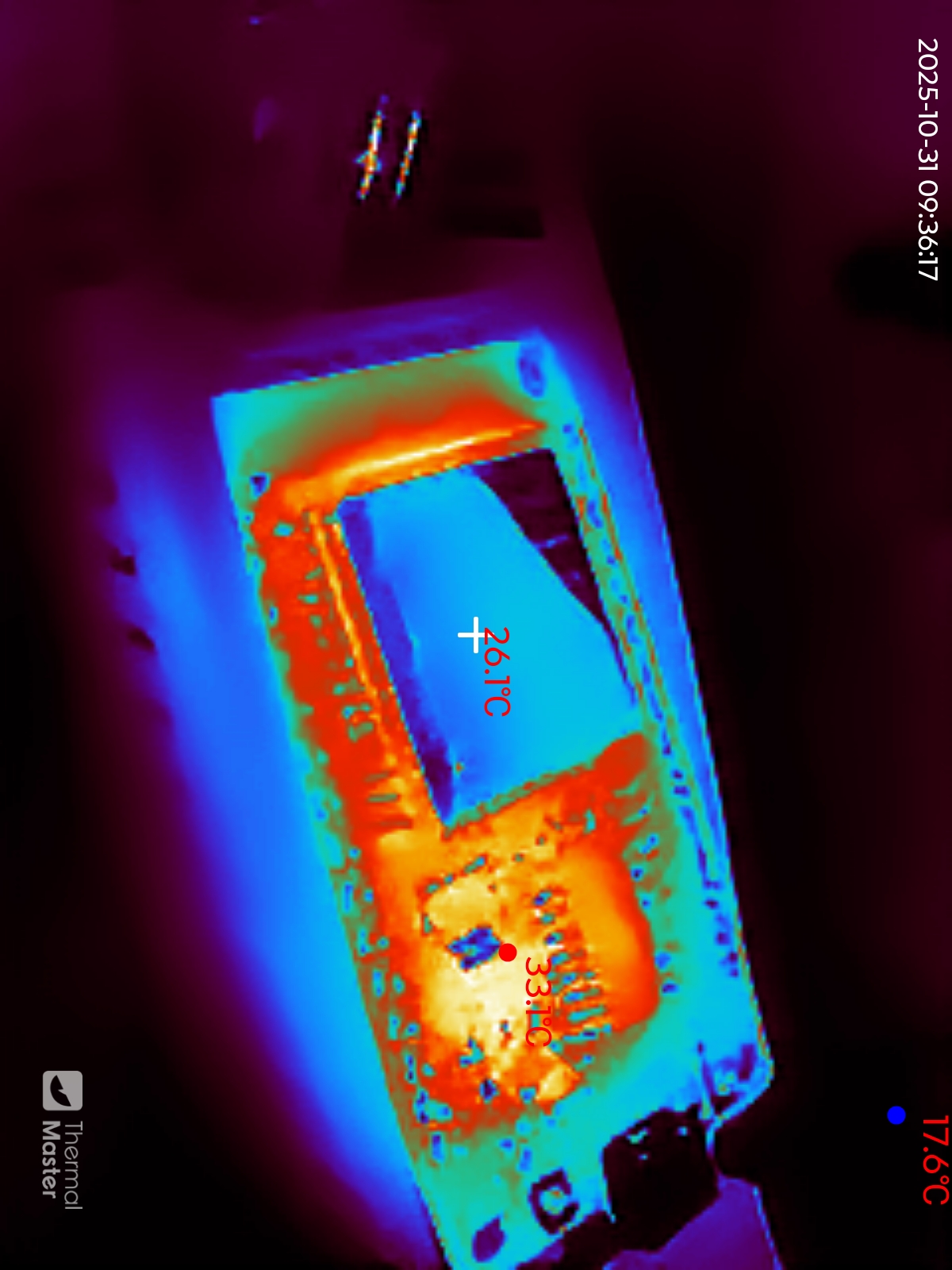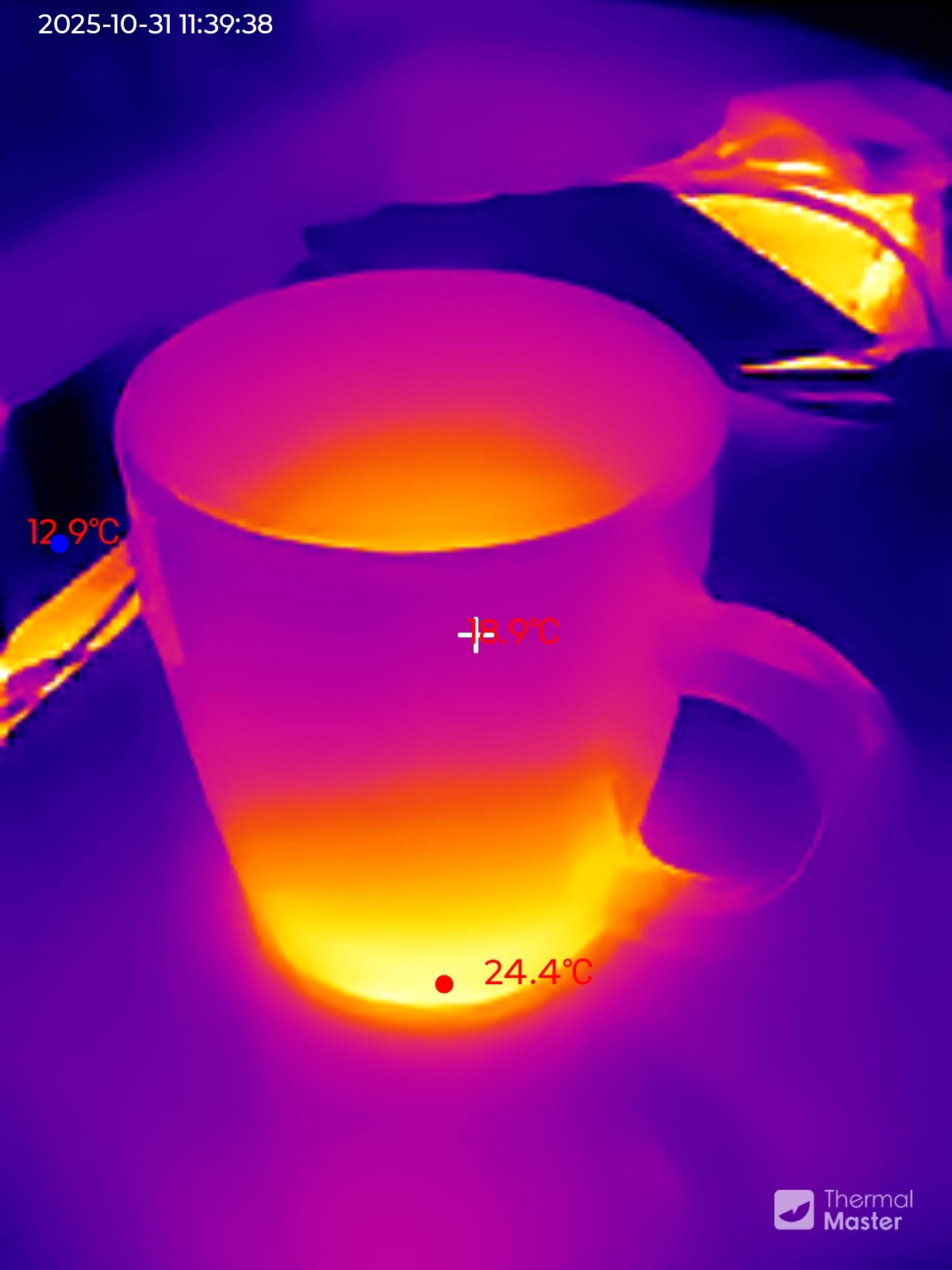Why you can trust TechRadar
We spend hours testing every product or service we review, so you can be sure you’re buying the best. Find out more about how we test.
Thermal Master P1: 30-second review
The Thermal Master P1 is a compact, budget-friendly thermal imaging camera that offers solid performance for its price. With a VOx 160×120 sensor and Super IR resolution of 320×240, it delivers clear thermal visuals suitable for basic diagnostics. Its ±2 °C accuracy and –20 °C to 600 °C temperature range make it viable for a range of tasks, from home energy audits to electrical inspections.
Occupations likely to benefit include HVAC technicians, electricians, home inspectors, and DIY enthusiasts. It’s also useful for automotive diagnostics and basic plumbing checks, where spotting heat anomalies quickly can save time and effort.
However, the P1 isn’t ideal for professionals requiring high sensitivity or advanced features. It lacks adjustable focus, macro capability, and the rugged build found in higher-end models like the Thermal Master P3 (read my review here) or competitors such as the Topdon TC001. The plastic casing feels flimsy, and its refresh rate may frustrate users needing real-time precision.
In terms of value for money, the P1 punches above its weight for casual or semi-professional use. At around $129, it’s significantly cheaper than many rivals, yet delivers respectable thermal clarity. That said, users with more demanding needs may find better long-term value in spending more upfront for enhanced durability and precision.
Overall, the P1 is worth considering for light-duty thermal tasks, especially where cost and convenience are priorities. It’s not a tool for every job, but for many, it’s a practical and affordable entry into thermal imaging.

Thermal Master P1: price and availability
- How much does it cost? $129/£139
- When is it out? It is available now
- Where can you get it? You can get it in most regions from Thermal Master, and via only resellers such as Amazon in the US and UK.
Thermal Master is always good at making its products available, and the P1 can be found in most regions either directly from the maker or via online resellers. However, the price can vary massively, and for some curious reason, Thermal Master quotes all its prices in US dollars even if you set your region to another part of the world.
Direct from Thermal Master and on Amazon.com, the P1 costs $129, which I assume is then converted to local currencies at the point of purchase.
It can also be found on Amazon in the UK, priced at £139.
An alternative thermal camera with the exact resolution is the FLIR One Pro, which costs an eye-watering $429. That makes the P1 look like a bargain. FLIR does have a cheaper ONE Gen 3 model, but most marketing avoids mentioning that it only has an 80 x 60 pixel sensor, and it costs $214.
A more affordable option is the TOPDON TC001, a 256 x 192 IR Resolution, thermal imaging camera that can be bought from Amazon.com for $209.99. It has a dual lens TC002C Duo brother, which also offers a higher resolution for $249.
And, obviously, the other Thermal Master cameras are available, with the P3 selling for $279.20, and the P2 is $179. These are better cameras with more detailed captures, but they also cost more for those privileges.
For its asking price, the P1 seems like a good deal.

Thermal Master P1: Specs
|
Feature |
Specification |
|
Model |
Thermal Master P1 |
|
Infrared Sensor |
VOx microbolometer 160×120 @12?m |
|
IR Resolution |
X³IR 320×240 (via software interpolation) |
|
Temperature Range |
?20?°C to 600?°C |
|
Accuracy |
±2?°C |
|
NETD (Sensitivity) |
|
|
Focal Length |
2.1mm |
|
Focus Type |
Fixed focus |
|
Digital Zoom |
15x |
|
Frame Rate |
|
|
Field of View (FOV) |
52°(H)x39°(V) |
|
Image Enhancement |
RazorX Ultra Clear Algorithm |
|
Colour Palettes |
11 options (e.g. whitehot, ironred, rainbow) |
|
Compatibility |
Android (USB-C), iOS (Lightning/USB-C) |
|
App Availability |
iOS App Store; Android App store |
|
Body Material |
Plastic casing |
|
Dimensions |
59mm×27mm×17.2mm |
|
Weight |
17.6g |
|
Power Consumption |
0.32W from Phone |
|
Package Contents |
P1 thermal camera, 50cm Extension Cable, Storage Bag, User Manual |
|
Use Cases |
HVAC, electrical diagnostics, home inspection, automotive |
Thermal Master P1: Design
- Tiny camera
- Plastic construction
- Still no tripod
The design of the Thermal Master P1 is clearly driven by portability and simplicity. At around 18 grams and roughly the size of a USB stick, it’s one of the most compact thermal imagers on the market. This makes it ideal for technicians or DIYers who need a tool that can slip into a pocket or tool bag without fuss. The plug-and-play USB-C or Lightning interface eliminates the need for batteries or charging, drawing power directly from the connected device. This contributes to its lightweight profile and ease of use in the field.
However, it suffers from the same problem that both the P2 Pro and P3 experienced. The camera can be directly connected to the phone, but Thermal Master provides a 50cm long USB-C extension, which would be ideal, but Thermal Master chose not to include a stand.
I had exactly the same issue with the P3, in that getting the camera away from the phone made sense, but then you have to hold it in one hand while using the phone application with the other, and hold the phone. Surely a small tripod could be fashioned to hold the camera?
The minimalist design also extends to its interface—there are no buttons or controls on the device itself. All functionality is handled through the companion app, which keeps the hardware clean and uncluttered. For quick diagnostics or spot checks, this streamlined approach works well.
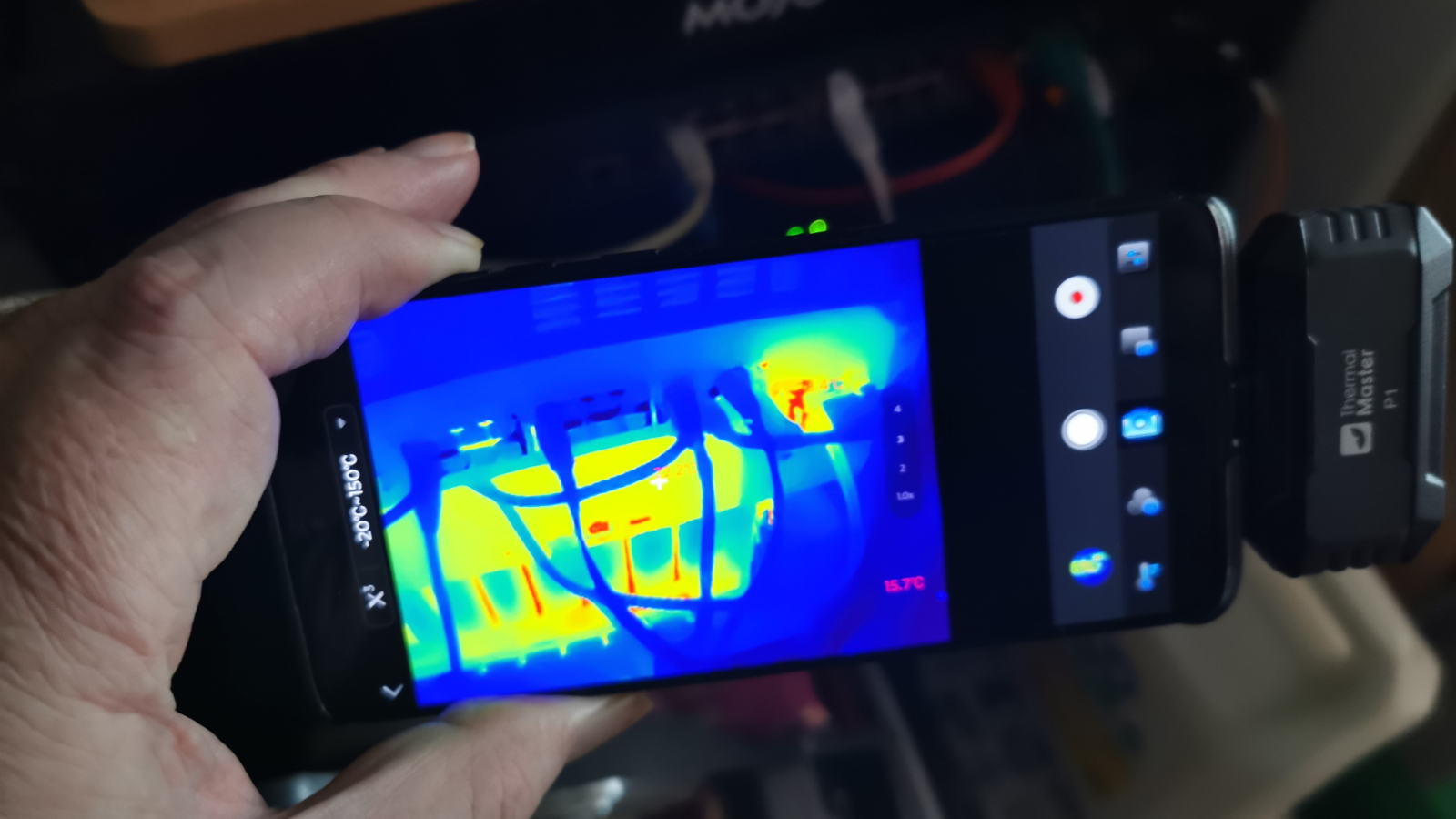
However, the P1’s design does have limitations. The plastic casing, while lightweight, lacks the durability of metal-bodied alternatives like the Thermal Master P3 or Topdon TC001. It feels more like a consumer gadget than a professional tool, which may be a concern in rugged environments.
The fixed-focus lens is another compromise, fine for general use, but limiting for close-up inspections or detailed thermal analysis.
There’s also no integrated protective cap or case included as standard, which could leave the lens vulnerable during transport if you don’t use the carry case.
Overall, the P1’s design is functional and travel-friendly, but users working in demanding conditions or needing precision optics may find it lacking in robustness and flexibility of more expensive options.

Design score: 4/5
Thermal Master P1: User experience
- Android and iOS via USB-C
- Decent quality captures
- Limited PC connectivity
The Thermal Master P1 uses a VOx 160×120 microbolometer sensor, which is adequate for basic thermal imaging but falls short of the higher-resolution, more sensitive sensors found in the P2 Pro and P3. The P3 leads with superior optics and upscaling, making it better suited for professional diagnostics.
While it can be made to function with a PC, the P1 was always intended to be a phone-connected camera, although that is exclusive to those with a USB-C port. As I recall, the P3 came with a USB-C to Apple Lightning adapter, but the P1 will only work on iOS devices that have a USB-C port (tablets and phones).
When connected to a mobile device, the camera draws 0.32W. Exactly what that does to the battery life of your specific phone is impossible to determine. But Thermal Master quotes 220 mins of runtime on a Google Pixel 4, and 367 mins on the Samsung Galaxy S23+. If you are intending to run this for longer, perhaps having a phone that can be wirelessly charged might be a distinct advantage.
The threshold for practical use is an Android 8.0 phone with 3GB of RAM and an OTG (On-The-Go) USB port, but the more performance you have, the better.
One aspect of the Thermal Master ecosystem I’m not keen on is the distribution of the apps, since previously, the app for the P3 needed to be sideloaded. Thankfully, on the P1, the app can be found on the iOS and Android app stores, if you can ascertain which Thermal Master app has been made for this hardware.
The P1 app is called Temp Master, but it seems almost identical to the one I used on the P3. Historically, when I reviewed the P3, its app was called the Thermal Master P2 app, and I’m not joking.
I’m not sure why this application mess has been allowed to develop, but surely a single Thermal Master app that works with all its products would make more sense to its customers, if not those who work for them.
The app experience is practically identical to the P3 and P2 Pro, with you able to control how the thermal data within the image is represented, and where specific temperatures are tagged.
It has the same twelve colour schemes and all the same options, from what I remember. The critical difference is that the images are lower resolution: they source the data at 160 x 120 pixels and then extrapolate to 320×240, which improves image clarity but doesn’t match the native resolution fidelity of the P2 Pro and P3.

What didn’t turn out to be a problem was the lack of a focus dial, mostly because the length of the fixed focus was so short, just 2.1mm. When you factor in the lower resolution, probably a focusable lens didn’t make much sense, so it was left out. However, the focus works on relatively close items, which is the typical problem I’ve encountered with other thermal sensors.
The results, as you can see in the examples, are acceptable for many jobs even if they’re not the best available. For those working on an engine or plumbing, the P1 is OK.
It’s better than most phone-integrated sensors, and the ability to quickly install it and then remove the camera is a bonus.
The lack of tools for Apple macOS or Linux is disappointing for those who use those platforms. There also isn’t a ChromeOS app, but it might be possible to use the Android software in that context.
Overall, the software needs to be unified across all cameras, but it works well enough for many potential customers.

- User experience score: 3.5/5
Thermal Master P1 Camera samples
Thermal Master P1: Final verdict
Not everyone needs the NETD capabilities of the more expensive thermal cameras, and many just need to see where things are getting hot and how the heat is moving. For them, the P1 is a relatively inexpensive option that does enough.
Without the ability to focus, it’s probably not ideal for circuit board work, but it’s fine for someone working with a heating system or a vehicle.
What stops this from being exceptional is the application mess and the lack of a small tripod or stand, to avoid having to hold the camera when it’s not attached to the phone directly.
If Thermal Master could get those ducks in a line, then products like the P1 could become the de facto standard for portable thermal cameras.
Should I buy a Thermal Master P1?
|
Attributes |
Notes |
Rating |
|---|---|---|
|
Value |
It’s plastic but affordable |
4/5 |
|
Design |
Easy to carry, but less robust than the P2 Pro or P3 |
4/5 |
|
User experience |
Needs a tripod and unified software |
3.5/5 |
|
Overall |
Unless you need a macro mode or manual focus, this is useful thermal camera |
4/5 |