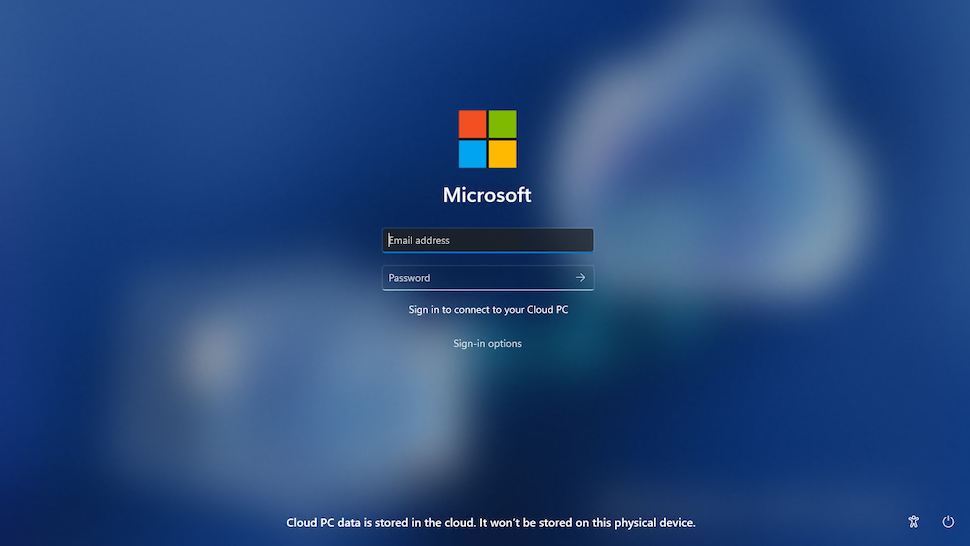
Microsoft has unveiled important updates to Windows 365 Boot that will allow users to boot directly into their Windows 365 Cloud PC instead of their physical device.
This new dedicated mode is set to bring a number of benefits, including enhanced security features and administrator control as well as an easier process for workers.
The update comes as part of Windows 11 Insider Preview Build 23601 in the Dev Channel, with general availability so far unconfirmed.
Windows 11 gets better Cloud PC integration
A Windows blog post announcing the update reads: “You can now boot to your Windows 365 Cloud PC from your designated company-owned device. You will be able to seamlessly login to your Windows 365 Cloud PC from Windows 11 login screen using password-less authentication methods like Windows Hello for Business.”
Microsoft says that the update brings with it a better experience for switching accounts and some further personalization, including display pictures and username remembering.
The company also added new admin controls for the Windows 365 Boot shared mode, which will allow companies to display their branding from Intune.
For the end user, enhancements have also been made to the way local device settings can be managed when in Windows 365 boot, for adjusting things like sound and display.
Among other minor Windows 365 Boot changes and UI tweaks, Microsoft has also been experimenting with its Copilot generative AI feature in the OS.
Users will now have the option to pop the Copilot window away from the dock, displaying it as a standalone app that can be resized and overlaid in front of or behind others. Microsoft is also swapping out the swiping gesture on touchscreens to bring out Copilot instead of the notification center. The company says that it’s just “trying” these changes out and is keen to collect feedback before applying them more permanently for all users.
A full list of all the changes rolling out to Preview Build 23601 can be seen on the blog page.

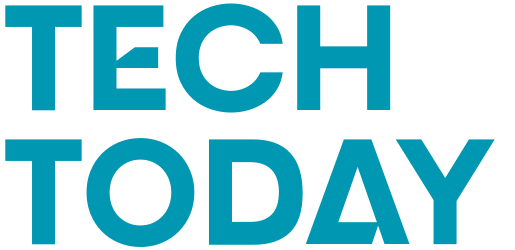
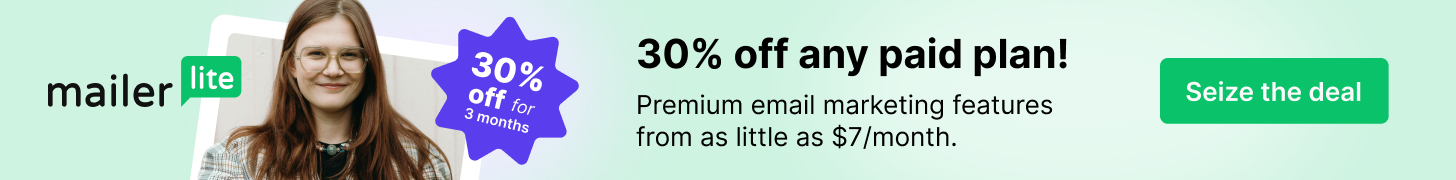




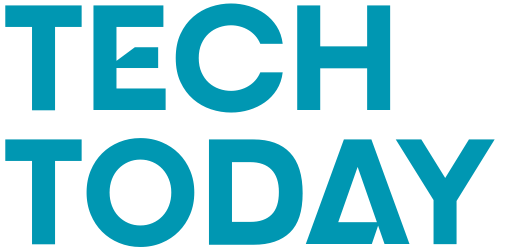
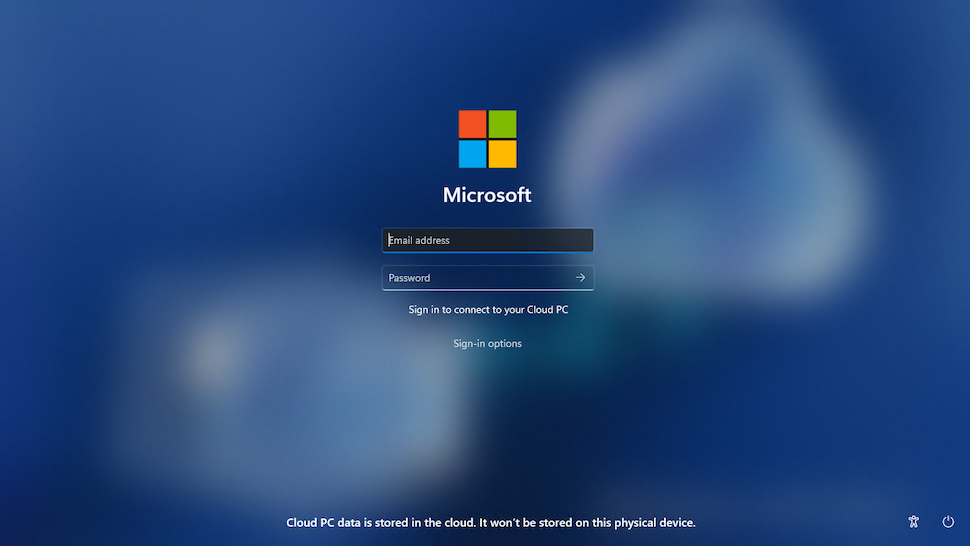
%20Marc%20Desmulliez,%20Manager%20of%20the%20MDMC,%20Duncan%20Hand,%20Director%20of%20the%20MDMC,%20Tamer%20Cosgun,%20Technical%20Specialist%20at%20the%20MDMC%20and%20Wellbeing%20Economy%20Secretary%20Neil%20Gray.jpg?cb=543bb4563b1588ac5cbd049fa9aef779&w=1200)


