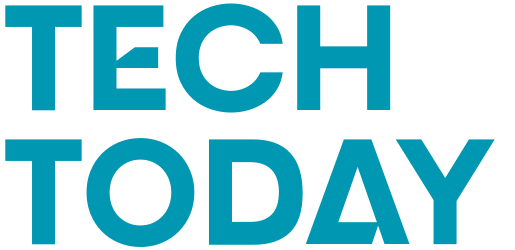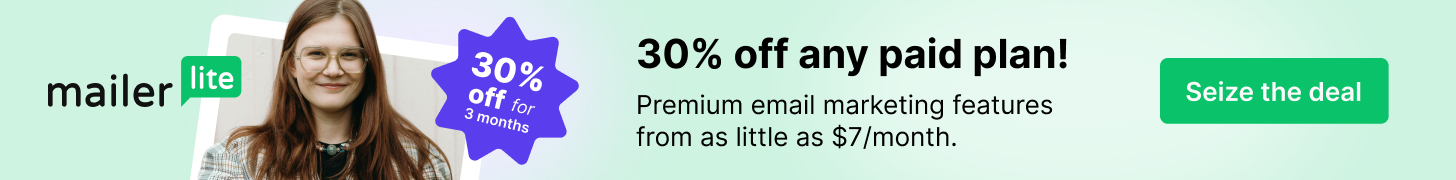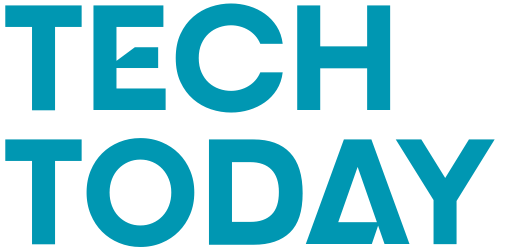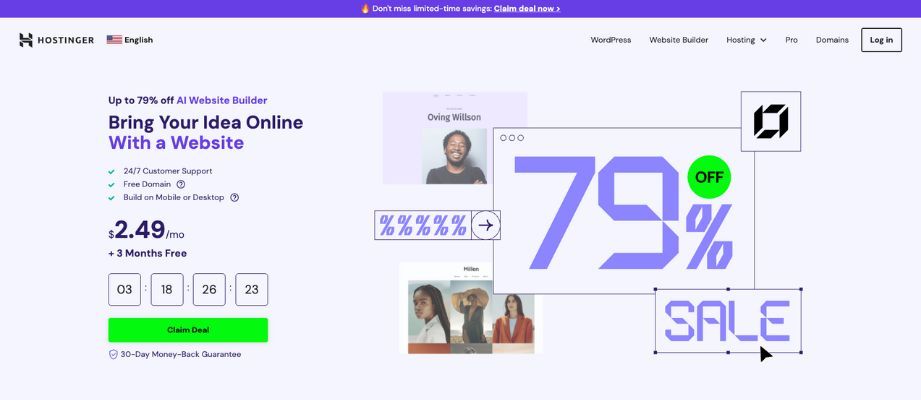of most developers’ work. We use tools such as Cursor, Windsurf, OpenAI Codex, Claude Code, and so on, to become much more productive at work. However, from discussions with people working in non-technical lines of work, I often see a lot of processes that can be optimized using AI.
In this article, I’ll show how other non-tech industries can benefit from using AI. I’ll highlight this by automating the process of finding prospects with AI, a typical sales job that requires a lot of manual work. The goal of the article is to highlight how even non-technical people can make use of the latest coding agents to create powerful automation tools.
Throughout the article, I’ll be highlighting my main tips with:
This is a main tip

Why do we need automatic prospect finding
Business development representatives work with:
- Finding interesting prospects
- Retrieving their contact information, such as their LinkedIn profile or email address
- Reaching out to prospects, attempting to set up a meeting
From there, an account executive usually takes over, though I’ll be focusing on how to optimize the first three steps.
This three-step process is usually quite extensive, as finding prospects online requires scouring through a lot of LinkedIn profiles or other websites to find interesting companies. After finding a company, you typically start looking for specific people in the organization to reach out to. This will usually be key decision makers, who can be a middle manager in a larger company, or a CFO in a smaller company. After finding the correct person, you need to get their contact information, usually found on LinkedIn or on the company’s website. Finally, you should reach out to this person with a personalized message.
Finding interesting prospects
I’ll start developing this tool using Claude Code. You can essentially use any coding tool there, such as Codex, Cursor, Windsurf, Replit, and so on. The main point is the commands you use to make the application.
Always use planning mode before creating a new application
I always start off using plan mode, which tells the model to read your prompt, create a step-by-step plan, and ask any clarifying questions. This is very useful, as it helps you narrow down the scope of your application and ensures you provide your thoughts on any ambiguity. For example, I got prompted on:
- Which location are you targeting (in my case, I’m looking at prospects in Norway)
- Which programming language do you want your application in (I chose Python, but TypeScript or other languages are of course also possible)
- What are some websites you want to look at (in Norway, proff.no has a lot of information on companies and employees, so you can find similar tools, or even ask your coding agent to find these websites itself using a web search)
- What output format do I prefer (I chose an Excel sheet)
These are all great questions to clarify, which is why using plan mode is so useful.
Also, make sure to prompt your model to use publicly available API’s, and only look for information from relevant companies. Fetching personal information could be against the regulations, depending on where you live.
Always provide your coding agent as much tools as possible. It could be MCP servers, OpenAI credentials, or access to any programs through an API.
Additionally, I also made an OpenAI key, which I told Claude Code it could load from my .env file with OPENAI_API_KEY. This is useful because a lot of operations will probably require using an LLM to find or process information. Thus, providing Claude Code access to a powerful API service is very important. If you have other relevant API’s, you should also provide Claude Code with the documentation for these API’s and tell it to use them.
I, for example, informed Claude that it has access to web search, and can perform it with the function below:
response = client.responses.create(
model="gpt-5",
tools=[{"type": "web_search"}],
input="What was a positive news story from today?"
)After I answered all the clarifying questions, I told Claude to start building, and it built an application to find a list of prospects, returned in CSV format. This covers both step 1 and 2, of first finding interesting prospects, and getting a hold of their contact information.
After finding all of these prospects, you should also do a manual review, ensuring correctness. Furthermore, I recommend prompting GPT-5 or an equivalent model to go through your results and verify any inconsistencies.
Have an LLM go through your results to verify correctness
Lastly, it’s also important to abide by regulations when finding prospects. You should only be finding relevant companies online, and then finding individuals manually to abide by GDPR regulations. Thus, to find additional information, such as the name, email, and role of individual prospects, I manually find the information from the companies provided with my application.
Reaching out
After finding contact information, you now need to reach out. You can read a lot of stats and information on how to perform cold emails, but I’ll not get into that here, since my focus is on the technology and how we can use it to optimize our processes.
Up to this point, I assume you’ve fetched a list of relevant prospects, including their contact information, and you’re ready to start reaching out. We now want to create customized messages to each individual, which is luckily a task that LLMs are really good at.
LLMs are able to craft personalized messages
For example, at this stage, I have the following information per prospect:
- Individual name
- Individual email
- Individual role
- Company name
- Company size
- Company revenue
Also, in general, adding more information to your prompts is usually better. If you prefer a specific style or tone in your emails, you should add that information. A good idea is also to show examples of you’re previous emails, highlighting how you write emails yourself, and thus using few-shot prompting to improve output quality.
Add as much information to your prompts as possible
I’ll now use this information to draft up a customized message. This can be done relatively simply using GPT-5 for example:
prompt = f"""
You are an expert at creating personalized emails. You are given information
about an individual and have to create an email to reach out to them for the
first time.
Name: {name}
Email: {mail}
Role: {role}
Company name: {company_name}
Company size: (company_size}
Company revenue: {company_revenue}
Create both a subject tag, and the full email, including no other comments
or reasoning.
"""
client = OpenAI(api_key=OPENAI_API_KEY, base_url=API_URL)
import os
from openai import OpenAI
result = client.responses.create(
model="gpt-5",
input=prompt,
reasoning={ "effort": "low"},
text={ "verbosity": "low" },
)When you have the outline of the message, you can then manually tweak and optimize it for the person you’re reaching out to, given the information you’ve found.
You can now reach out using these emails. To avoid breaching any terms of service and spamming people, I recommend reaching out manually and not using an automated service. I do not condone spam emails or similar. AI is only used to help you and make processes more effective, not to remove all humans from the loop necessarily.
Conclusion
In this article, I’ve highlighted how you can use the latest coding tools, such as Claude Code, to automate some processes. In this article specifically, I covered how to optimize the process of reaching out to prospects by using AI to automatically find relevant companies and automatically create emails while staying compliant. We’ve seen immense progress with AI in the last few years, but I still believe AI is lagging behind on the implementation side. Thus, if you can be fast at integrating AI into your daily life, you can have a massive advantage over your peers.
👉 Find me on socials:
📩 Subscribe to my newsletter
🧑💻 Get in touch
🐦 X / Twitter
✍️ Medium
You can also read my other articles: