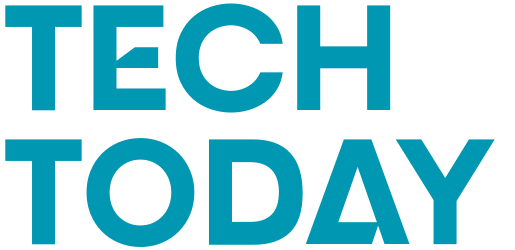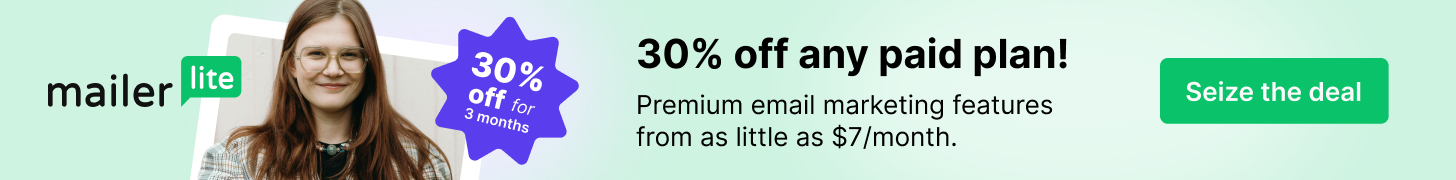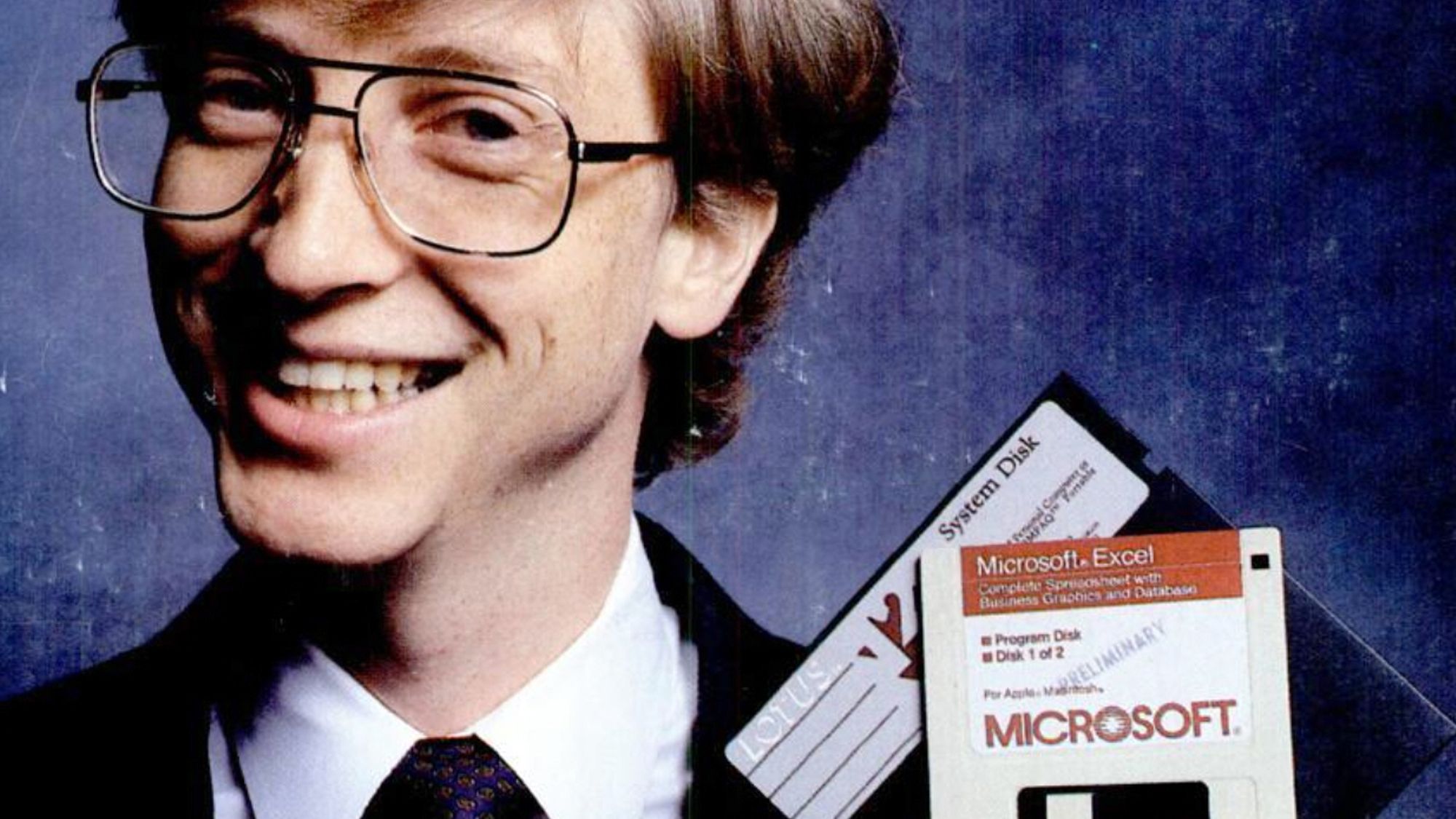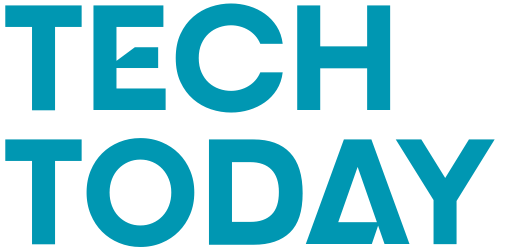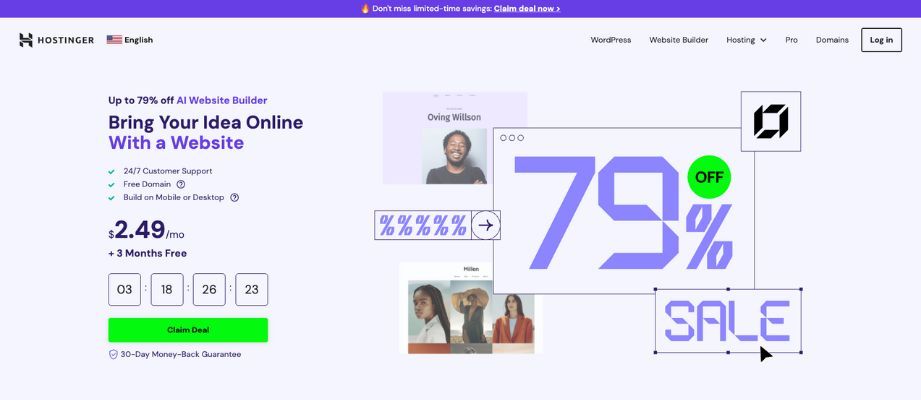Why you can trust TechRadar
We spend hours testing every product or service we review, so you can be sure you’re buying the best. Find out more about how we test.
WEFFORT Smart Shades: one-minute review
WEFFORT offers a ton of different smart shade options, including roller, cellular, zebra, roman, sheer, outdoor, woven wood, drapes, and more. Within each category, you’ll find a variety of neutral colorways and differing degrees of light filtration/blocking. I ordered the 60% light-filtering Lattice Series Roman Shades in white for two identical windows in the same room.
You can choose to charge your blinds via a wall charger or a solar charger; I got one of each. You also choose your home’s ecosystem; I chose Apple’s HomeKit but it also works with Google, Amazon Alexa, Samsung, and several others. You can also get a remote control – either one-channel, five-channel, or 15-channel.
Installation initially went relatively smoothly, though the included screws are low quality and the threads will strip if you’re not careful. The major hiccup, however, was that one of the strings wasn’t wrapped around the motor correctly, so the blind would not lower all the way on one side. After some back-and-forth with customer service, who provided detailed instructions and videos, I was able to get it working properly.
Once that was done, the blinds worked like a dream. I set up an automation, so the blinds open each day at sunrise and close each day at sunset. I also utilized the remote control and Siri voice activation. They work exactly as expected.

WEFFORT Smart Shades: price and availability
- Starts relatively inexpensive
- Order directly from site or Amazon
- Gets fairly pricey with customizations
You can order WEFFORT Smart Shades from WEFFORT’s website or from Amazon in the US. You’ll be able to see all of your options more easily if you order directly from WEFFORT, though you might find some sale prices though Amazon.
The shades start at $119.99 USD (about £90 / AU$180). I ordered two shades for two pretty large identical windows. I selected the 60% light-filtering Lattice Series Roman Shades in white with a battery motor (as opposed to hard-wired) and measured for an outside mount. I added a five-channel remote control, solar charging panel, and chose the HomeKit Motor over Thread. All told, my total was $1,013.94 (about £750 / AU$540) for two shades.
WEFFORT Smart Shades: design
- Had some hiccups with installation
- Shades look fine, if not luxurious
- Smooth and quiet operation
You’ll need a drill and the know-how to use it in order to install the blinds. Note that the included screws are not up to the quality of the rest of the kit; if you’re not careful, you can strip them pretty easily. But the trickiest part was that one of the strings that control the blinds got out of place, which meant that one of the shades would not lower all the way. Eventually, with help from WEFFORT’s customer service, I was able to fix the string and get the shades working correctly.

You can order the shades with whatever sort of smart home ecosystem you like, whether you prefer Apple HomeKit, Samsung, Google, Amazon Alexa, Homey, Hubitat, or something else. However, for this kind of customization, you’ll want to order from WEFFORT directly. Custom orders on Amazon can be a bit tricky.
I set mine up with Apple’s HomeKit, there was no need to download any other app to get this done. In addition to controlling the shades via HomeKit and Siri, they can also be controlled via remote control.

I ordered 60% light-filtering shades, and that’s what I got. The light filters through pleasantly, but the harshest rays of summer middays are blocked when I want.
As for the aesthetics, well, these don’t look or feel like super expensive shades. The fabric of the shades is more like plastic than anything. The string that raises and lowers the shades is very thin. The valance is functional-looking, not anything special. It all looks fine though; I don’t need shades to look fancy, I need them to work. And they do work. Operation is smooth, quiet, and flawless.
WEFFORT Smart Shades: performance
- Set up with Apple, Amazon, Samsung, Google, and more
- Control with your phone, your voice, or remote control
- They just work
When you place your order, be sure to choose your motor type carefully. The Standard Motor uses just the remote control. The Zigbee motor works with Amazon Alexa, Samsung SmartThings, Home Assistant, Hubitat and other Zigbee 3.0 Hubs. The Z-Wave motor can be used with Samsung SmartThings, Home Assistant, and Hubitat. The Matter motor works with Apple HomeKit, Amazon Alexa, Samsung, and Google. The HomeKit motor just works with the Apple ecosystem.

I found the shades easy to set up with Apple’s HomeKit without having to download any other apps. Once set up, you can tell Siri to open and close your blinds, or use the app to choose the exact percentage open you want them.
You can set up Scenes and Automations to have the blinds open and close when or under what circumstances you prefer. I like my blinds to open at sunrise and close at sunset; once I set that Automation I can forget about it and the blinds do just that.

As I mentioned earlier, I did have an issue with a twisted string at first. I’m not sure if the shades came that way or if that happened during installation. With the string twisted, the blinds would not fully lower. I did speak with customer service via email; they sent me instructions and videos until I was able to fix the issue. Since then, everything has worked flawlessly.
Should you buy the WEFFORT Smart Shades?
|
Attribute |
Notes |
Score |
|---|---|---|
|
Value |
They start out fairly cheap but get pricey with custom options |
4/5 |
|
Design |
More functional than fancy |
4/5 |
|
Performance |
Get through setup and these shades perform like a dream |
4.5/5 |
Buy it if
Don’t buy it if
WEFFORT Smart Shades: also consider
Want some other, similar options to check out? Here are a couple of TechRadar favorites to consider.
How I tested the WEFFORT Smart Shades
I installed the WEFFORT Smart Shades on two different windows in my dining room and tested them over two weeks. I opened and closed them a variety of ways, including using the remote control, the HomeKit App on my iPhone, and voice commands to Siri. I also set up an Automation to open the shades at sunrise and close them at sunset.
For more details, see how we test, review, and rate products at TechRadar.
First reviewed October 2025