[ad_1]
Contact centers are entering a new era as artificial intelligence (AI) begins to provide the convenience, reliability, and communication simplicity that customers expect (see figure).
Figure 1: Benefits of AI usage in contact center operations, according to surveyed customers

Source: 1
Five9 is one of the AI-enabled contact center software, however, some contact center users and IT professionals perceive the product as inefficient because of its shortcomings such as low call quality, complex user interface, and insufficient analytics. This article will cover the features, user ratings, and pricing of this Five9 and its top four alternatives.
Comparison of Five-9 and its top 4 alternatives
Table 1: Comparison by market presence
| Vendors | Total # of employees | Total reviews** | Average rating** | Ease of use*** | Quality of support*** | Free trial | Pricing (Starts from per seat/month) |
|---|---|---|---|---|---|---|---|
| Five9 | 2,329 | 933 | 4.3/5 | 8.2/10 | 8.0/10 | ✖ | $149.00 |
| Salesforce Service Cloud | 70,338 | 4,609 | 4,4/5 | 8.1/10 | 8.1/10 | 30-day | $25.00 |
| Talkdesk | 1,421 | 3,453 | 4.3/5 | 9.1/10 | 8.8/10 | 30-day | $75.00 |
| NICE CXone | 10,419 | 2,943 | 4.5/5 | 8.8/10 | 8.4/10 | 60-day | $71.00 |
| Genesys Cloud CX | 7,461 | 2,681 | 4.4/5 | 8.9/10 | 8.1/10 | 30-day | $75.00 |
*Based on the total number of employees on LinkedIn as of 11/14/2023.
**Based on the total number of reviews and average ratings on Capterra, G2, and Trustradius software review platforms as of 11/14/2023.
***Ease of quality and quality of support data is based on G2 ratings as of 14/11/2023.
Table 2: Comparison by features
| Vendors | LCNC | AI chatbots | Feedback management | Interaction analytics | # of integrations**** |
|---|---|---|---|---|---|
| Five9 | ✅ | ✅ | In premium plans | Only in the highest plan | 100+ |
| Salesforce Service Cloud | Low code | In premium plans | Add-on | Add-on | 2,500+ |
| Talkdesk | ✅ | Add-on | In premium plans | Only in the highest plan | 60+ |
| NICE CXone | ✅ | In premium plans | In premium plans | Only in the highest plan | 100+ |
| Genesys Cloud CX | Low code | In premium plans | In premium plans | In premium plans | 100+ |
****# of integrations for Salesforce Service Cloud product data represents the total # of integrations for Salesforce Company.
Note: With Five9 at the top followed by Salesforce Service Cloud (sponsored) other vendors are sorted in descending order according to the total number of review data.
Vendor selection criteria
Given the large number of cloud contact center vendors, the lists above are narrowed down based on the vendor criteria listed below to assist businesses in making more informed decisions.
- Employee size: 2,000+ employees on LinkedIn
- Number of reviews: 2,000+ total reviews on Capterra, G2, and Trustradius.
- Average rating: 4.0+/5 on Capterra, G2, and Trustradius.
- Ease of quality and quality of support rating: 8.0+/10 on G2.
A cloud contact center, also known as Contact Center as a Service (CCaaS), is a centralized digital communication center that an external party hosts and maintains on servers. It helps businesses to monitor, control, and analyze customer interactions across several channels (for example, phone calls and messages, emails, chat, and online networks).
Five9
Five9 is a cloud contact center software company that began its operations in 2001 and currently has over 2,500 clients and 293,000+ active agents worldwide in 2023.2
Five9 allows users to manage both inbound and outgoing conversations in one location with numerous capabilities delivered by digital channels including voice, email, chat, SMS, or social messaging such as:
- Collaborative intelligence: Helps to maximize the potential of your contact-center employees, and combines the human aspect of agent service with AI and automation.
- Practical AI: The artificial intelligence practical applications enable customer self-service alternatives with “Five9 Intelligent Virtual Agent” and provide real-time coaching with the “Five9 IVA” agent assist tool.
- Workforce management: Workforce optimization (WFO) technology helps contact centers optimize agent efficiency, improve initial contact resolution, and improve conversion rates.
Pros
Custom reporting: Users complimented on Five9’s configurable reporting capabilities, which allow them to compile agent or team-level information on variables such as handling time, missed call rate, and capacity.3
Knowledge base: Users say that it is easy to understand how to create and manage the system through online manuals and classes.4
Ease-of-use: Some users point out how simple it is to gather call statistics and conduct calls to various candidates.5
Cons
Call quality: Five9’s call quality might get inconsistent at times and its call quality makes it difficult to hear the calls.67
UI: Users state that Five9 does not seem appealing or user-friendly, and the text feature is inadequate.8
Analytics: Some users have stated a need for more advanced analytics, such as data-driven visualizations or graphics, to acquire a better understanding of their contact center operations.910
Missed calls: Some users highlight that the missed call feature is poor, they are unable to remove missed call alerts (even if the missed calls are from the same individual) unless each missed call is returned.11
User Ratings
- Capterra: 4.2/5
- G2: 3.9/5
- TrustRadius: 4.0/5
Pricing (starting price per seat/month)
- Digital: $149.00 12
- Core: $149.00
- Premium: $169.00
- Optimum: $199.00
- Ultimate: $229.00
- A free trial is not available.
Top 4 Five9 alternatives & competitors
1- Salesforce Service Cloud
Salesforce Service Cloud is a cloud contact center solution of Salesforce, a software company, located in the United States with over 70,000 workers and 150,000 users globally.13Service Cloud provides voice calls over Internet Protocol (VOIP) networks that operate natively with its embedded telephony system.
The software can employ numerous contact center technologies such as chatbots, real-time analytics, automated workflows, and artificial intelligence (AI) to reduce repetitive activities and deliver analytical insights for sales and support teams through email, chat, phone messages, and social media channels.
Salesforce Service Cloud offers add-on cloud contact center tools such as:
- Omni supervisors: Omni supervisors is a coaching tool for Service Cloud, that provides your supervisors with the necessary tools for teaching employee onboarding across channels (integrates with chat or Slack).
- Contact center analytics: Analytics in Service Cloud provide your management with data regarding customer intelligence, sales, customer retention, customer satisfaction, or service-level agreement (SLA) performance in order to discover strengths and places for improvement.
- Einstein conversation insights: Einstein Conversation Insights helps you by presenting important action items on the call transcript with AI-generated suggestions, you can help agents operate more successfully and assist agents in working more effectively by presenting key actions on a conversation intelligence.
Figure 2: Einstein conversation insights

Source: Salesforce14
Pros
Ease-of-use: Users report that they may easily jump between case data, contract documents, and customer engagement activities while keeping all of this information available on one interface.15
Integrations: Users say that Service Cloud has seamless integration capabilities between departments, which allow them to provide tailored attention to clients based on their needs with direct customer connections.16
Case/ticket management: Users appreciate the fact that how simple it is to personalize your case journey so that users can follow an accurate route to complete support requests and cases.17
Cons
Alerts or escalations: According to some users, while creating alerts or escalations there are certain limits, particularly with business hours requirements, it is quite limited and you cannot specify extra criteria to filter on. To solve the problem some users say that they considered purchasing add-ons such as Email to Case Premium to make alerts or escalations more configurable.18
Initial setup: The initial setup is considered to be complex and time-consuming.19
Pricing: Some users stress about the high operating expenses of Service Cloud.20
User Ratings
- Capterra: 4.4/5
- G2: 4.3/5
- Trustradius: 4.4/5
Pricing (starting price per seat/month, billed annually)
- Starter: $25.0021
- Professional: $80.00
- Enterprise: $165.00
- Unlimited: $330.00
- Free trial: A 30-day free trial is available.
2-Talkdesk
Talkdesk is an AI-powered contact center as a service (CCaaS) platform that provides the capabilities required to route inbound customer interactions to call center agents. The software currently has 80+ integration options in the AppConnect application marketplace and 1,800+ customers, including multinational corporations such as IBM, Canon, and Fujitsu.22
Talkdesk can automate tasks to deliver customer intelligence insights and analytics for users and IT professionals to foster a customized customer experience approach based on customer feedback, customer segmentation, and chatbot sentiment.
Talkdesk claims that they have transitioned and improved their customers (Apple Federal Credit Union, a non-profit banking union) contact center operations by
- Increasing their overall satisfaction score (OSAT) from 8.5 to 9.25.
- Decreasing average speed of answer (ASA) from 8.28 minutes to 5.17 minutes.23
Pros
IVR customization: Users think that the interactive voice response (IVR) feature provides significant customization features, allowing them to build extensive graphs or statistics about their conversations.24
IVR studio: Users note that the studio for IVR provides tremendous versatility, making it easier for customers to reach the appropriate team.25
Connectivity: Talkdesk is considered to be an efficient tool for seamless connectivity (including international calls) by users, also the call clarity records are said to be quite clear and useful.26
Cons
Phone feature: According to some users, the phone feature is sluggish and lacks utility because it fails to show call history or audio messages.27
Reporting tool: Talkdesk’s reporting tool “Explore”, which consolidates all of the reports into one spot, is still difficult to use since it is not clear to determine which report to run.28
Conversations app: Some users emphasize that the conversations app is problematic and regularly drops out agents from the call, there are also numerous instances of sound and notification issues during the call routings.29
User Ratings
- Capterra: 4.5/5
- G2: 4.4/5
- Trustradius: 4.3/5
Pricing (starting price per seat/month)
- Essentials: $75.0030
- Elevate: $95.00
- Elite: $125.00
- Enterprise: Contact Talkdesk
- Free trial: A 30-day free trial is available.
3- NICE CXone
NICE CXone is a contact center solution driven by artificial intelligence, utilized by over 25,000 businesses across 150 countries serving 85+ Fortune 100 companies.31
The software can use conversational bots and chatbots or voicebots to handle customer inquiries, provide product recommendations, and even process transactions through multiple channels such as both inbound and outbound phone calls, online chat, voicemail, and email.
NICE CXone claims that they have improved the operational efficiency of a Mattress Firm in the U.S. with more than 3,500 stores across 50 states by achieving
- ~20% increase in quality of service scores
- ~20% reduction in average handle time
- ~30% increase in schedule adherence32
Pros
Call routing: Users say that they are able to direct, organize, and manage calls by assigning them to the most qualified agents.33
Customization: Users appreciate the fact that it is quite simple to adjust and customize the platform to your personal needs.34
Customer support: Users give positive credit to NICE CXone’s customer service, noting that they haven’t had any issues.35
Cons
Setting up the system and transferring data: Users remark that setting up the system and transferring client data has been a significant problem for them because it is both labor-intensive and time-consuming. Every time we create a new customer profile, they have to spend a significant amount of time filling in fields that the system considers important.36
Pre-built report customization: Users state that customization options for the prebuilt reports can be added.37
Shutdowns: Some users claim that the system can sometimes shut down, which can be a problem when a large number of callers are in the queue, causing long hold times and delays for participants.38
User Ratings
- Capterra: 4.2/5
- G2: 4.3/5
- TrustRadius: 4.1/5
Pricing (starting price per seat/month)
- Digital agent: $71.0039
- Voice agent: $94.00
- Omni-channel agent: $110.00
- Essential suite: $135.00
- Core suite: $169.00
- Complete suite: $209.00
- Free trial: A 60-day free trial is available
4- Genesys Cloud CX
Genesys Cloud CX is a cloud contact center platform with over 350 AI-assisted features such as interactive voice response (IVR), speech recognition, and actionable real-time data analytics.40
Genesys Cloud CX claims that they have enhanced contact center its enterprise-level customers’ contact center productivity by decreasing telephony costs by ~30% and eliminating 2.9 million minutes of hold time.41
Pros
Call quality: The call quality is said to be stable by some users, they also note that the dropped calls occur infrequently, and they can handle multiple calls at once easily.42
Voice bot: The bot capabilities receive compliments from users. Reviewers state that the voice spot on inbound contact center calls effectively routes all of their calls quickly, also adding that it takes roughly 27 seconds for a customer to reach their queue.43
Reporting: Users point out that dashboard reporting efficiently allows management to see where their agents are at any given time, so that supervisors may simply adjust and update agent queues and skills without the need for CTI intervention.44
Cons
Call quality: Some users state that the call quality is not good with low bandwidth internet connections.45
Quality management: Some users state that the platform has poor quality management.46
Ease-of-use: Some users think that searching through the menus could be a little easier instead of always going back to the main menu.47
User Ratings
- Capterra: 4.4/5
- G2: 4.3/5
- TrustRadius: 4.2/5
Pricing (starting price per seat/month, billed annually)
- Genesys Cloud CX 1 (Voice plan): $75.0048
- Genesys Cloud CX 2 (Digital plan): $95.00
- Genesys Cloud CX 2 (Digital + Voice plan): $115.00
- Genesys Cloud CX 3 (Digital + WEM plan): $135.00
- Genesys Cloud CX 3 (Digital + WEM + Voice plan): $155.00
- Free trial: A 30-day free trial is available.
5 core features of Five9 alternatives
1- Low-code / no-code development
Bain & Company positions “low-code / no-code development” as one of the six trends shaping the future of enterprise technology.49
Low-code / no-code development is a method that allows both technical and non-technical employees to build dashboards and acquire insights using easy drag-and-drop alternatives. To gain greater velocity with modern tools, contact center applications might use low-code and no-code to reduce development time from weeks to days or weeks to months, allowing for quick modification of the contact center to meet changing customer, agent, and industry demands.
Organizations can implement low-code and no-code in their contact centers by:
- Automated voice responses: Voice response trees and messages can be created using visual user interfaces. For example, customers encounter the following voice when they call the contact center: (“To contact sales, please press or say ‘1’”).
- Call distribution: Employees can use drag-and-drop actions for automatic call distribution methods such as ticket selection or case transfers.
- Robotic process automation: Some process automation technologies have a low-code and no-code editor that allows end users to create specific processes in contact centers to automate workflows without coding.
2- AI chatbots
According to a PwC study, ~80% of American consumers believe that speed, convenience, knowledgeable assistance, and courteous service are the most significant aspects of a positive customer experience.50
Chatbots enable customers to get instant answers. AI chatbots analyze user inquiries and connect them to specific objectives by utilizing a variety of AI solutions such as machine learning, natural language processing (NLP), and natural language understanding (NLU) by collecting data from your existing resources to, such as FAQs, conversations, databases or knowledge base articles.
They can recognize and answer various types of questions and can be configured to offer instant responses in your favorite voice or tone using sentiment analysis. For example, an angry customer who is not satisfied with the fares during the flight may use the AI chatbot to express feedback, and the chatbot can segment the customer inquiry by analyzing its voice tone and create customized answers such as “On behalf of XYZ Aitline, I would like to apologize to you for the inconvenience, frustration and your experience with the fares.”
GIF: An AI chatbot responding to customer questions
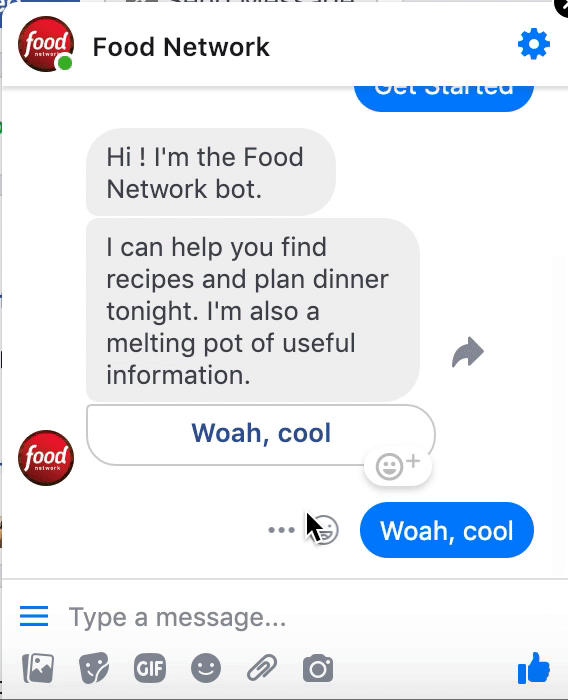
Source: Intercom51
3- Feedback management
Feedback Management is a customer experience management tool that employs Net Promoter Score (NPS) technology that helps organizations consider the voice of customers (VOC).
The following are some of the advantages of feedback management:
- Analyzing consumer comments with analytics to gain customer intelligence.
- Assessing feedback in both audio and textual representations with speech-to-text conversion features.
- Comparing agent efforts in increasing customer loyalty.
- Increasing brand awareness by including the brand’s motto in surveys.
4- Interaction analytics
Interaction analytics converts raw consumer data from multiple channels into structured data, which is then evaluated for patterns and insights to get an accurate picture of your organization’s customer feedback.
Contact centers may use interaction analytics to assess phone engagements, social network exchanges, or chat discussions displaying the customer’s complete accurate voice.
This process assists organizations in identifying the benefits and shortcomings of their products, services, and practices.
Interaction data may also be used to:
- Map customer journeys
- Identify leads
- Make forecasts
5- Number of integrations
Application integration is the method of allowing independent programs, each designed for a specific purpose, to interact with each other by streamlining data and workflows between different apps.
Transparency statement
AIMultiple serves numerous tech companies, including Salesforce.
Further reading
Please, read our transparent, up-to-date articles to learn more about cloud contact centers.
Please check our transparent and data-driven software list of our contact center vendors.
Find the Right Vendors
External Links
- ”State of Conversational AI in the Contact Center“. (PDF). 8×8. Retrieved November 22, 2023.
- ”Five9 Fact Sheet“. Five9. Retrieved November 23, 2023.
- ”Five9 Reviews“. G2. March 31, 2023. Retrieved November 10, 2023.
- ”Five9 Reviews“. G2. July 05, 2023. Retrieved November 10, 2023.
- ”Five9 Reviews“. G2. April 19, 2022. Retrieved November 23, 2023.
- ”Five9 Reviews“. TrustRadius. March 22, 2022. Retrieved November 23, 2023.
- ”Five9 Reviews“. G2. September 19, 2022. Retrieved November 23, 2023.
- ”Five9 Reviews“. G2. August 16, 2023. Retrieved November 10, 2023.
- ”Five9 Reviews“. TrustRadius. March 16, 2022. Retrieved November 23, 2023.
- ”Five9 Reviews“. TrustRadius. March 16, 2022. Retrieved November 23, 2023.
- ”Five9 Reviews“. G2. August 16, 2023. Retrieved November 10, 2023.
- ”Five9 Pricing“. Five9. Retrieved November 23, 2023.
- ”Salesforce”. LinkedIn. Retrieved November 23, 2023.
- ”Salesforce contact-center-integration“. Salesforce. Retrieved November 23, 2023.
- ”Salesforce Service Cloud Reviews“. TrustRadius. April 22, 2021. Retrieved November 22, 2023.
- ”Salesforce Service Cloud Reviews“. Capterra. June 09, 2022. Retrieved November 22, 2023.
- ”Salesforce Service Cloud Reviews“. G2. September 12, 2023. Retrieved November 22, 2023.
- ”Salesforce Service Cloud Reviews“. Capterra. February 11, 2021. Retrieved November 22, 2023.
- ”Salesforce Service Cloud Reviews“. Capterra. June 09, 2022. Retrieved November 22, 2023.
- ”Salesforce Service Cloud Reviews“. Capterra. March 23, 2023. Retrieved November 16, 2023.
- ”Salesforce Editions & Pricing – Service Cloud Lightning 2023“. Salesforce. Retrieved November 23, 2023.
- “Talkdesk automation-first customer experience solutions“. (PDF). Talkdesk. November 22, 2023.
- “Talkdesk Customer Stories“. Talkdesk. November 22, 2023.
- ”Talkdesk Reviews“. G2. January 06, 2023. Retrieved November 22, 2023.
- ”Talkdesk Reviews“. Capterra. September 11, 2020. Retrieved November 22, 2023.
- ”Talkdesk Reviews“. G2. December 08, 2022. Retrieved November 22, 2023.
- ”Talkdesk Reviews“. G2. June 28, 2023. Retrieved November 22, 2023.
- ”Talkdesk Reviews“. Capterra. September 11, 2020. Retrieved November 22, 2023.
- ”Talkdesk Reviews“. G2. June 26, 2022. Retrieved November 22, 2023.
- ”Talkdesk cloud contact center platform pricing“. Talkdesk. Retrieved November 20, 2023.
- ”NICE CXone“. NICE. Retrieved November 22, 2023.
- ”Mattress Firm Boosts Operational Efficiency with NICE CXone“. (PDF). NICE. Retrieved November 22, 2023.
- ”NICE CXone Reviews“. Capterra. September 19, 2023. Retrieved November 22, 2023.
- ”NICE CXone Reviews“. Capterra. February 25, 2021. Retrieved November 22, 2023.
- ”NICE CXone Reviews“. G2. March 30, 2021. Retrieved November 22, 2023.
- ”NICE CXone Reviews“. Capterra. September 19, 2023. Retrieved November 22, 2023.
- ”NICE CXone Reviews“. TrustRadius. August 23, 2023. Retrieved November 22, 2023.
- ”NICE CXone Reviews“. G2. March 26, 2021. Retrieved November 22, 2023.
- ”NICE CXone Pricing“. NICE CXone. Retrieved November 20, 2023.
- ”CHOOSE THE ALL-IN-ONE CLOUD CONTACT CENTER SOLUTION“. Genesys Cloud CX. Retrieved November 22, 2023.
- ”Being there when needed most“. Genesys Cloud CX. Retrieved November 22, 2023.
- ”Genesys Cloud CX Reviews“. G2. July 08, 2022. Retrieved November 22, 2023.
- ”Genesys Cloud CX Reviews“. TrustRadius. September 29, 2023. Retrieved November 20, 2023.
- ”Genesys Cloud CX Reviews“. TrustRadius. August 04, 2023. Retrieved November 20, 2023.
- ”Genesys Cloud CX Reviews“. G2. March 02, 2023. Retrieved November 22, 2023.
- ”Genesys Cloud CX Reviews“. TrustRadius. September 29, 2023. Retrieved November 20, 2023.
- ”Genesys Cloud CX Reviews”. TrustRadius. September 29, 2023. Retrieved November 20, 2023.
- ”Genesys Cloud CX Pricing“. Genesys Cloud CX. Retrieved November 22, 2023.
- Gautheron, Pascal; O’Rourke, Brendan; Parameshwaran, Bala; Singer, Andrew”Six Trends Shaping the Future of Enterprise Technology“. Bain & Company. August 04, 2022. Retrieved November 22, 2023.
- ”Experience is everything: Here’s how to get it right“. (PDF). PWC. Retrieved November 22, 2023.
- ”How Chatbots Improve Customer Experience“. Freshworks. Retrieved November 22, 2023.
Source link

